Restoring database files
You can restore one or more database files or one or more members of database files by using the Restore Object (RSTOBJ) command.
Figure 1 shows, conceptually, how a database file with two members looks to the system. It has multiple parts:
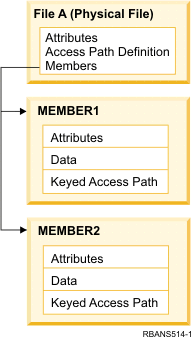
If FILEA exists on the system and you restore it, the system restores the data and access paths for FILEA's two members. The attributes for the file and its members are not changed on the system.
If you want to restore the file attributes as they existed at the time of the save operation, delete the file, then restore it. If you want to restore the member attributes, remove the member (RMVM) and then restore it, specifying MBROPT(*NEW).
When you restore a database file, the system uses information that is stored with the file and the parameters you specify to make decisions. The topics that follow describe special considerations when restoring database files and members.
Unique file identification: You can restore a file only to itself. A saved version and a copied version of the same file are not the same and cannot be used interchangeably in a restore operation. Figure 2 illustrates this procedure:
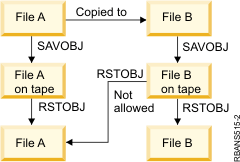
File locking during restore operation: When you restore a file, no member of the file can be used during the restore operation, even through logical files. The file is exclusively locked during the restore operation.