Remote journal concepts
Remote journal management helps to efficiently replicate journal entries to one or more systems. You can use remote journal management with application programs to maintain a data replica. A data replica is a copy of the original data that resides on another system or independent disk pool. The original data resides on a primary system. Applications make changes to the original data during normal operations.
Prior to V4R2M0, you could have accomplished a similar function by using the Receive Journal Entry (RCVJRNE) command. In that environment, the RCVJRNE exit program receives journal entries from a journal, and then sends the journal entries to the remote system by using whatever communications method is available. All of this processing occurs asynchronously to the operation that is causing the journal entry deposit and takes place at an application layer of the system.
The remote journal function, however, replicates journal entries to the remote system at the Licensed Internal Code layer. Moving the replication to this lower layer provides the following:
- The remote system handles more of the replication overhead
- Overall system performance and journal entry replication performance is improved
- Replication can (optionally) occur synchronously to the operation that is causing the journal entry deposit
- Journal receiver save operations can be moved to the remote system.
The figures below illustrate a comparison of a hot-backup environment with and without remote journal management. Hot-backup is the function of replicating an application's dependent data from a primary system to a backup system. The primary system is the system where the original data resides. The backup system is the system where a replica of the original data is being maintained. In the event of a primary system failure, you can perform a switch-over to the backup system.
Hot-backup environment without remote journal function, and application-code based apply
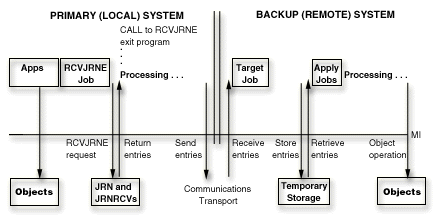
This figure above illustrates that processing with the RCVJRNE
command occurs asynchronously to the operation that is causing the journal
entry deposit. This processing requires more overhead than the remote journal
function.
Hot-backup environment with remote journal function, and application-code based apply
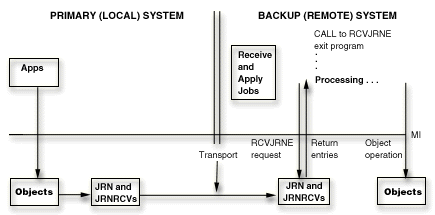
This figure above illustrates that processing with the remote journal function occurs synchronously to the operation that is causing the journal entry deposit. This processing requires less overhead than the RCVJRNE command.
The following topics provide more information about remote journaling: