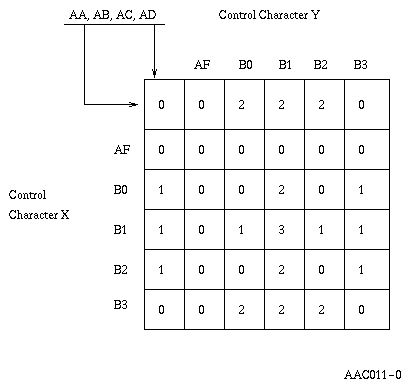
| Op Code (Hex) | Operand 1 | Operand 2 | Operand 3 | |
|---|---|---|---|---|
| 10E3 | Receiver | Source | Edit mask |
Operand 1: Character variable scalar or data-pointer-defined character scalar.
Operand 2: Numeric scalar or data-pointer-defined numeric scalar.
Operand 3: Character variable scalar or data-pointer-defined character scalar.
| Bound program access |
|---|
The receiver, source and mask parameters correspond to operands 1, 2 and 3 on the EDIT operation. The source_attributes is a structure which describes the data attributes of the source value. The format of this structure matches that of the third operand on the CVTCN and CVTNC operations. The receiver_length and mask_length parameters contain the length, in bytes, of the receiver and mask. They are expected to contain a value between 1 and 256.
-- OR --
EDITPD (
receiver : address
receiver_length : unsigned binary(4)
source : address of packed decimal (1 to 63 digits)
source_length : unsigned binary(4)
mask : address
mask_length : unsigned binary(4)
)
This built-in function supports the EDIT operation when the source contains a packed decimal value. The receiver, source and mask parameters correspond to operands 1, 2 and 3 on the EDIT operation. The source_length parameter contains the length, in digits, of the source. It is expected to contain a value between 1 and 63. The receiver_length and mask_length parameters contain the length, in bytes, of the receiver and mask. They are expected to contain a value between 1 and 256. |
The value of a numeric scalar is transformed from its internal form to character form suitable for display at a source/sink device. The following general editing functions can be performed during transforming of the source operand to the receiver operand:
The edit mask operand (operand 3) is limited to no more than 256 bytes.
The source field is converted to packed decimal format. The edit mask contains both control character and data character strings. Both the edit mask and the source fields are processed left to right, and the edited result is placed in the result field from left to right. If the number of digits in the source field is even, the four high-order bits of the source field are ignored and not checked for validity. All other source digits as well as the sign are checked for validity, and a decimal data (hex 0C02) exception is signaled when one is invalid. Overlapping of any of these fields gives unpredictable results.
Nine fixed value control characters can be in the edit mask, hex AA through hex AD and hex AF through hex B3. Four of these control characters specify strings of characters to be inserted into the result field under certain conditions; and the other five indicate that a digit from the source field should be checked and the appropriate action taken.
One variable value control character can be in the edit mask. This control character indicates the end of a string of characters. The value of the end-of-string character can vary with each execution of the instruction and is determined by the value of the first character in the edit mask. If the first character of the edit mask is a value less than hex 40, then that value is used as the end-of-string character. If the first character of the edit mask is a value equal to or greater than hex 40, then hex AE is used as the end-of-string character.
A significance indicator is set to the off state at the start of the execution of this instruction. It remains in this state until a nonzero source digit is encountered in the source field or until one of the four unconditional digits (hex AA through hex AD) or an unconditional string (hex B3) is encountered in the edit mask.
When significance is detected, the selected floating string is overlaid into the result field immediately before (to the left of) the first significant result character.
When the significance indicator is set to the on state, the first significant result character has been reached. The state of the significance indicator determines whether the fill character or a digit from the source field is to be inserted into the result field for conditional digits and characters in conditional strings specified in the edit mask field. The fill character is a hex 40 until it is replaced by the first character following the floating string specification control character (hex B1).
When the significance indicator is in the off state:
One of these control characters (a value less than hex 40 or hex AE) indicates the end of a character string and must be present even if the string is null.
Hex AF | This control character indicates the start of a static field. A static field is used to indicate that one of two mask character strings immediately following this character is to be inserted into the result field, depending upon the algebraic sign of the source field. If the sign is positive, the first string is to be inserted into the result field; if the sign is negative, the second string is to be inserted. Static field format: <Hex AF> <positive string>. . .<less than hex 40> <negative string>. . .<hex AE> OR <Hex AF> <positive string>. . .<hex AE> <negative string>. . .<hex AE> |
Hex B1 | This control character indicates the start of a floating string specification field. The first character of the field is used as the fill character; following the fill character are two strings delimited by the end-of-string control character. If the algebraic sign of the source field is positive, the first string is to be overlaid into the result field; if the sign is negative, the second string is to be overlaid. The string selected to be overlaid into the result field, called a floating string, appears immediately to the left of the first significant result character. If significance is never set, neither string is placed in the result field. Conditional source digit positions (hex B2 control characters) must be provided in the edit mask immediately following the hex B1 field to accommodate the longer of the two floating strings; otherwise, a length conformance (hex 0C08) exception is signaled. For each of these B2 strings, the fill character is inserted into the result field, and source digits are not consumed. This ensures that the floating string never overlays bytes preceding the receiver operand. Floating string specification field format: <Hex B1> <fill character> <positive string>. . . <end-of-string character> <negative string>. . .<end-of-string character> followed by <Hex B2>. . . |
Hex B0 | This control character indicates the start of a conditional string, which consists of any characters delimited by the end-of-string control character. Depending on the state of the significance indicator, this string or fill characters replacing it is inserted into the result field. If the significance indicator is off, a fill character for every character in the conditional string is placed in the result field. If the indicator is on, the characters in the conditional string are placed in the result field. Conditional string format: <Hex B0> <conditional string>. . .<end-of-string character> |
Hex B3 | This control character turns on the significance indicator and indicates the start of an unconditional string that consists of any characters delimited by the end-of-string control character. This string is unconditionally inserted into the result field regardless of the state of the significance indicator. If the indicator is off when a B3 control character is encountered, the appropriate floating string is overlaid into the result field before (to the left of) the B3 unconditional string (or to the left of where the unconditional string would have been if it were not null). Unconditional string format: <Hex B3> <unconditional string>. . .<end-of-string character> |
Hex B2 | This control character specifies that either the corresponding source field digit or the floating string (hex B1) fill character is inserted into the result field, depending on the state of the significance indicator. If the significance indicator is off, the fill character is placed in the result field; if the indicator is on, the source digit is placed. When a source digit is moved to the result field, the zone supplied is hex F. When significance (that is, a nonzero source digit) is detected, the floating string is overlaid to the left of the first significant character. |
Hex AA | This control character specifies that the corresponding source field digit is unconditionally placed in the 4 low-order bits of the result field with the zone set to a hex F. |
Hex AB | This control character specifies that the corresponding source field digit is unconditionally placed in the result field. If the sign of the source field is positive, the zoned portion of the digit is set to hex F (the preferred positive sign); if the sign is negative, the zone portion is set to hex D (the preferred negative sign). |
Hex AC | This control character specifies that the corresponding source field digit is unconditionally placed in the result field. If the algebraic sign of the source field is positive, the zone portion of the result is set to hex F (the preferred positive sign); otherwise, the source sign field is moved to the result zone field. |
Hex AD | This control character specifies that the corresponding source field digit is unconditionally placed in the result field. If the algebraic sign of the source field is negative, the zone is set to hex D (the preferred negative sign); otherwise, the source field sign is moved to the zone position of the result byte. |
The following table provides an overview of the results obtained
with the valid edit conditions and sequences.
Table 1. Valid Edit Conditions and Results
Mask Character |
Previous Significance Indicator |
Source Digit |
Source Sign |
Result Character(s) |
Resulting Significance Indicator |
|---|---|---|---|---|---|
|
AF
| Off/On | Any | Positive | Positive string inserted | No Change |
|
| Off/On | Any | Negative | Negative string inserted | No Change |
|
| |||||
|
AA
| Off | 0-9 | Positive | Positive floating string overlaid; hex F, source digit | On |
|
| Off | 0-9 | Negative | Negative floating string overlaid; hex F, source digit | On |
|
| On | 0-9 | Any | Hex F, source digit | On |
|
| |||||
|
AB
| Off | 0-9 | Positive | Positive floating string overlaid; hex F, source digit | On |
|
| Off | 0-9 | Negative | Negative floating string overlaid; hex D, source digit | On |
|
| On | 0-9 | Positive | Hex F, source digit | On |
|
| On | 0-9 | Negative | Hex D, source digit | On |
|
| |||||
|
AC
| Off | 0-9 | Positive | Positive floating string overlaid; hex F, source digit | |
|
| Off | 0-9 | Negative | Negative floating string overlaid; source sign and digit | On |
|
| On | 0-9 | Positive | Hex F, source digit | On |
|
| On | 0-9 | Negative | Source sign and digit | On |
|
| |||||
|
AD
| Off | 0-9 | Positive | Positive floating string overlaid; source sign and digit | On |
|
| Off | 0-9 | Negative | Negative floating string overlaid; hex D, source digit | On |
|
| On | 0-9 | Positive | Source sign and digit | On |
|
| On | 0-9 | Negative | Hex D, source digit | On |
|
| |||||
|
B0
| Off | Any | Any | Insert fill character for each B0 string character | Off |
|
| On | Any | Any | Insert B0 character string | On |
|
| |||||
|
B1 (including necessary B2s)
| Off | Any | Any | Insert the fill character for each B2 character that corresponds to a character in the longer of the two floating strings | No Change |
|
| |||||
|
B2 (not for a B1 field)
| Off | 0 | Any | Insert fill character | Off |
|
| Off | 1-9 | Positive | Overlay positive floating string and insert hex F, source digit | On |
|
| Off | 1-9 | Negative | Overlay negative floating string and insert hex F, source digit | On |
|
| On | 0-9 | Any | Hex F, source digit | |
|
| |||||
|
B3
| Off | Any | Positive | Overlay positive floating string and insert B3 character string | On |
|
| Off | Any | Negative | Overlay negative floating string and insert B3 character string | On |
|
| On | Any | Any | Insert B3 character string | On |
Note:
| |||||
The following figure indicates the valid ordering of control characters in an edit mask field.
Figure 1. Edit Mask Field Control Characters
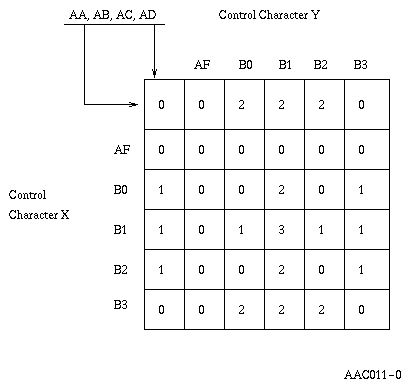
Explanation:
| Condition | Definition |
| 0 | Both X and Y can appear in the edit mask field in either order. |
| 1 | Y cannot precede X. |
| 2 | X cannot precede Y. |
| 3 | Both control characters (two B1's) cannot appear in an edit mask field. |
The following steps are performed when the editing is done:
A data-pointer-defined source operand with 8 byte binary attributes is not supported and will cause a scalar value invalid (hex 3203) exception to be signaled.
An edit digit count (hex 0C04) exception is signaled when:
An edit mask syntax (hex 0C05) exception is signaled when an invalid edit mask control character is encountered or when a sequence rule is violated.
A length conformance (hex 0C08) exception is signaled when:
06 Addressing
08 Argument/Parameter
0C Computation
10 Damage Encountered
1C Machine-Dependent
20 Machine Support
22 Object Access
24 Pointer Specification
2E Resource Control Limit
32 Scalar Specification
36 Space Management
44 Protection Violation