Using SYSTOOLS
You can generate the sample SQL procedures, learn how to call the procedures, and understand the outcome that is expected. You can also modify the procedure source to customize an example into your business operations.
Use System i® Navigator, as shown in Figure 1.
Figure 1. System i Navigator schema view of SYSTOOLS:
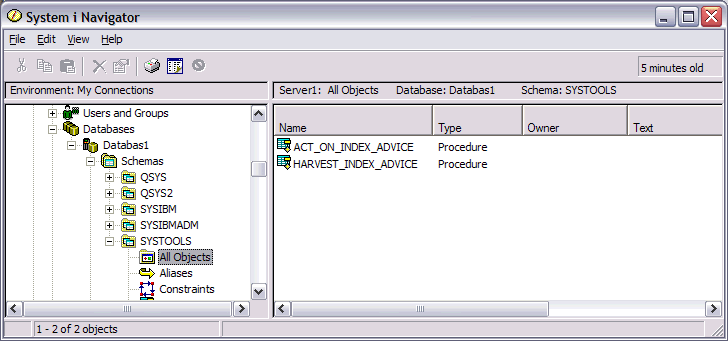
Start with the Generate SQL action, as shown in Figure 2, to discover and learn within SYSTOOLS. This action utilizes the Generate Data Definition Language (QSQGNDDL) API to produce the CREATE PROCEDURE (SQL) statement. This statement is needed to create a replica of the IBM® supplied procedure.
Figure 2. Launching Generate SQL from System i Navigator:
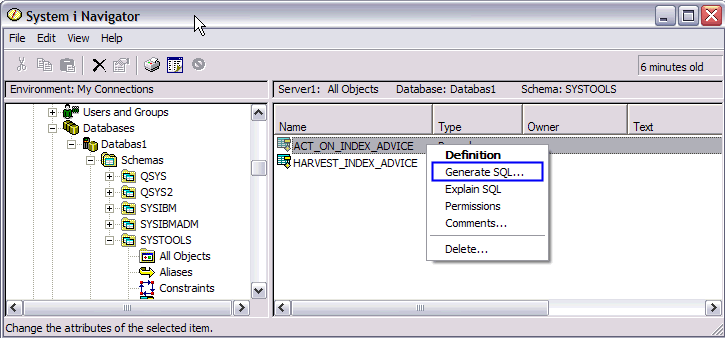
After the Generate SQL action completes, as shown in figure 3, you will have a Run SQL Scripts window active, allowing you to do the following:
- Scroll down and read the procedure prolog.
- Understand how to call the procedure and the outcome that is expected.
- Modify the procedure source, including the procedure name and schema. This capability could be the most useful aspect of SYSTOOLS, allowing you to quickly claim and customize an IBM supplied example into your business operations.
Figure 3. Run SQL Scripts view of the generated SQL:
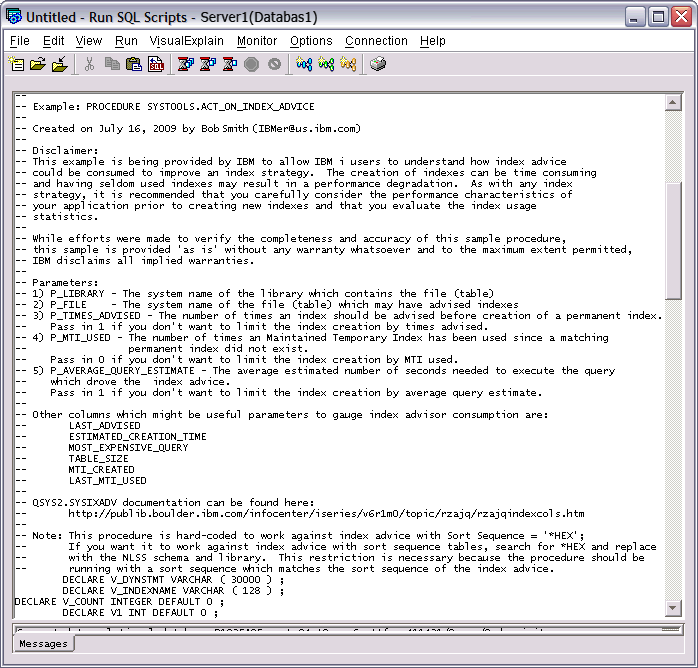
The IBM maintenance of SYSTOOLS includes periodically dropping and recreating the IBM supplied objects. Customers are allowed to create their own objects within SYSTOOLS. However, if your user created objects conflict with the IBM supplied objects, your objects might be deleted. The tools and examples within SYSTOOLS are considered ready for use. However, they are not subject to IBM Service and Support as they are not considered part of any IBM product.