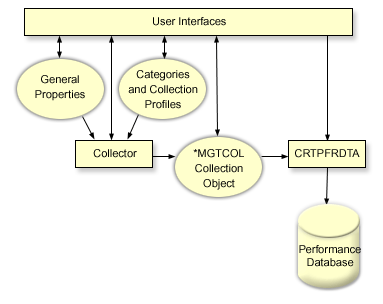How Collection Services works
Collection Services stores data for each collection in a single collection object from which you can create as many different sets of database files as you need.
Storing the data in a single collection object results in lower system overhead when collecting performance data. If you elect to create the database files during collection, Collection Services uses a lower priority (50) batch job to update these files. This low collection overhead makes it practical to collect detailed performance data at short intervals on a continuous basis. Collection Services enables you to establish a network-wide system policy for collecting and retaining performance data and to implement that policy automatically. For as long as you retain the management collection objects, if the need arises, you have the capability to look back and analyze performance-related events down to the level of detail that you collected.
The following figure provides an overview of the following Collection Services elements:
- User interfaces
- Several methods exist that allow you to access the different elements of Collection Services. For example, you can use CL commands, APIs, the System i® Navigator interface, and the IBM® Systems Director Navigator Performance interface.
- General properties
- General properties define how a collection should be accomplished, and they control automatic collection attributes.
- Data categories
- Data categories identify the types of data to collect. You can configure categories independently to control what data is collected and how often the data is collected.
- Collection profiles
- Collection profiles provide a means to save and activate a particular category configuration.
- Performance collector
- The performance collector uses the general properties and category information to control the collection of performance data. You can start and stop the performance collector, or configure it to run automatically.
- Collection Object
- The collection object, *MGTCOL, serves as an efficient storage medium for large quantities of performance data.
- Create Performance Data (CRTPRFDTA) command
- The CRTPFRDTA command processes data that is stored in the management collection object and generates the performance database files.
- Performance database
- The database files store the data that is processed by the CRTPFRDTA command. The files can be divided into these categories: Performance data files that contain time interval data, configuration data files, and trace data files.