The Survey application uses optical mark recognition (OMR) to determine which survey response option is selected and enables the Taskmaster DotEdit operator to confirm the selection by using a combination box of available responses.
The Taskmaster DotEdit runtime view and the DCO for field 1a on Survey_Page1 are shown below.
 |
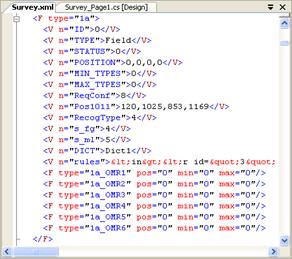 |
Since the definition for field 1a includes a variable RecogType variable, the Taskmaster DotEdit test container uses a combination box as the recognition/data entry control.
Field 1a includes six OMR sub fields (one for each of the response check boxes) and a dictionary (Dict) field. The sub fields and the associated dictionary are also defined in the DCO.
 |
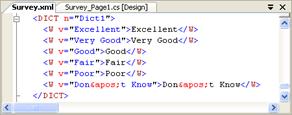 |
Each OMR subfield defines the position of the corresponding checkbox and the rules to apply during recognition (the pixel threshold at which the field is considered marked, and so on). Rules are defined in Datacap Studio but are beyond the scope of this tutorial. For information about assigning rules to fields, please refer to the Datacap Studio documentation.
The dictionary defines the selections that are displayed in the combination box drop-down menu.
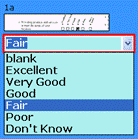
For information about defining dictionaries, please refer to the Datacap Studio documentation.
