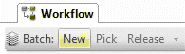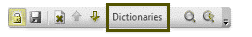This tutorial introduces you to the concepts and tasks
that help you to develop your IBM® Datacap
Taskmaster Capture applications. Throughout
the tutorial, you develop an application to process travel documents.
The following tables list the common action buttons and icons that
are referenced throughout the Developing
IBM Datacap
Taskmaster Capture applications tutorial
documentation.
Table 1. Descriptions
of the common action buttons used throughout the documentation| Action button |
Description |
|---|
|
New button |
|
Dictionaries button |
|
Add to function button |
|
Add to DCO button |
|
Edit dictionary button |
 |
The Step in button. Steps
into the next line of code. For example, if a process is halted at
a function, use this button to step into a function and start each
of its actions. |
 |
Remove all breakpoints button |
|
Sync DCO with Ruleset View button |
Table 2. Descriptions of common
icons found throughout the documentation| Icon |
Description |
|---|
|
Various receipts pages such as a car rental
agreement page, insurance page, hotel receipt page, meals receipt
page, other charges page, or air ticket page. |
|
Various travel documents such as flight documents,
hotel documents, or car rental documents |
|
Application wizard icon |
 |
Connection wizard icon |
|
Traveldocs batch icon |
|
If you need help or information about actions,
click the information icon |