 IBM InfoSphere Information Server, Version 11.3.1
IBM InfoSphere Information Server, Version 11.3.1
Implementing your own information governance reports with the SQL views of InfoSphere Information Governance Dashboard
You can create information governance reports that are based on SQL views, models, and queries. These reports give you deeper insight into your information governance by identifying more useful forms and patterns in your information assets and metadata.
Before you begin
About this task
You can follow a standard pattern for developing information governance reports that is often found in development projects. You start with an investigative phase to assess needs, followed by an explorative phase that concerns feasibility and implementation options. You implement these options in the final phase. After verification and deployment, you can repeat this entire process, incorporating user feedback into the first phase to improve the overall solution.
You can use the SQL views from IBM® InfoSphere® Information Governance Dashboard to enable real-time reporting on the metadata repository. Except for enumeration tables, the fact and dimension entities are implemented based on these views. Analytical queries reference them directly rather than through a data mart or data warehouse.
Because an extra persistence layer is not required, there is zero latency between results of analytical queries and the data they are based on. One limitation to this approach is that the SQL views join various tables from the metadata repository. Although the SQL views hide this detail, it becomes apparent if multiple views are joined for analytical queries. Such queries can become rather complex in terms of the tables that they operate on, which might lead to slow response times or ultimately prevent them from running.
Procedure
What to do next
- A model fragment that shows the contributing views and relationships between these views
- An analytical query in the form of SQL statements
- An example of the result output in a simple list format
- Boxes (tables that consist of one column) represent entities (views or tables).
- Arrows represent relationships between entities.
- A dashed line represents an optional relationship (outer join).
- The direction of the arrow represents an n:1 (solid) or n:0 (dashed) relationship.
- A line without an arrowhead represents a 1:1 (solid) or 1:0 (dashed) relationship.
- A box with a double border represents a 'bridge view'.
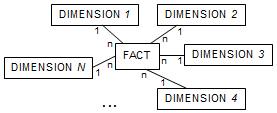
 Last updated: 2016-10-06
Last updated: 2016-10-06
 PDF version of this information:
PDF version of this information: