 IBM InfoSphere Information Server, Version 11.3.1
IBM InfoSphere Information Server, Version 11.3.1
InfoSphere Information Governance Dashboard model
The IBM® InfoSphere® Information Governance Dashboard model organizes query subjects into the logical components of the metadata model for InfoSphere Information Governance Dashboard.
- The physical layer that represents the SQL views
- The dimensional layer that defines facts and dimensions for use by reports
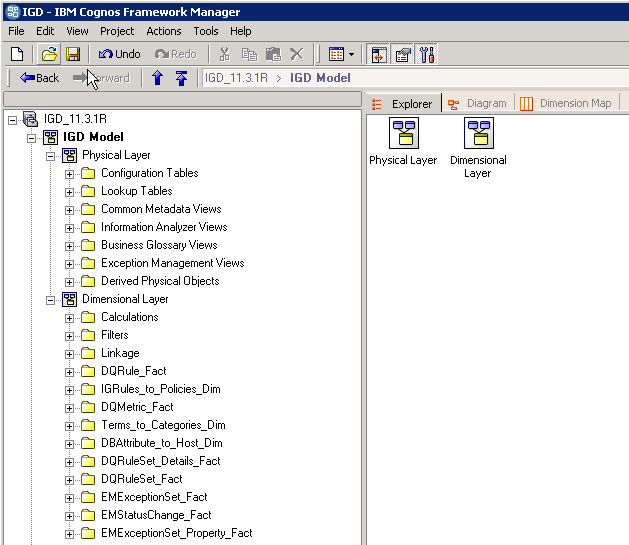
Physical layer
The physical layer represents the SQL views and lookup tables of the metadata repository. The layer contains folders corresponding to the schemas of the SQL views plus three more folders that represent configuration tables, lookup tables, and derived objects. The query subjects that are defined on this layer have no relationships between them. Relationships are modeled on the dimensional layer.
- Common Metadata
- The Common Metadata section of the InfoSphere Information Governance Dashboard contains a subset of common metadata that includes database metadata that is imported by bridges or connectors. This metadata describes hosts, databases, schemas, tables, views, stored procedures, and columns. The model also contains metadata on notes, users, and stewardship assignments.
- Business Glossary
- The Business Glossary section of the model includes metadata that is created in IBM InfoSphere Information Governance Catalog: categories, terms, labels, information governance policies, and information governance rules. The section also includes a query subject that links information governance rules to the data rules that implement them.
- Information Analyzer
- The Information Analyzer section of the model includes metadata that is created in InfoSphere Information Analyzer: projects, data rules, data rule sets, data rule definitions, data rule set definitions. The section also contains query subjects that are necessary to linking analysis objects to other objects.
- Exception Management
- The Exception Management section of the model includes metadata that is used for managing exceptions, including exception sets and IT assets. The query subjects in this section can be used only if the exception management components are installed.
- Configuration Tables folder
- The Configuration Tables folder contains query subjects that represent the two configuration tables MSG_LIB and SETUP_PARAMETER.
- Lookup Tables folder
- The Lookup Tables folder provides access to reference data that maps internal codes to meaningful English words.
- Derived Physical Objects folder
- The Derived Physical Objects folder defines query subjects that enable a convenient access to objects that are not directly represented by SQL views. Examples of these objects include database objects that can have a governs relationship to terms (ImplementedDataResource) and information governance policies and their child information governance policies within the information governance policy hierarchy (IGPOLICYTREE8).
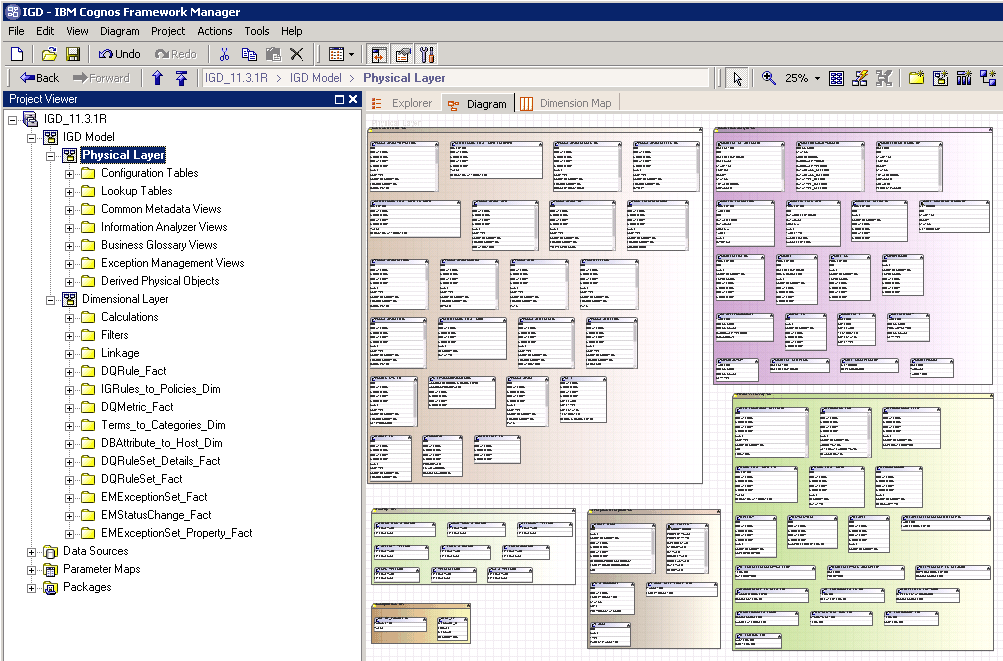
Dimensional layer
Though the dimensional layer does not offer a dimensional model in the strictest sense, it provides query subjects that are arranged as star or snowflake schema to support the creation of reports that are based on facts and dimensions.
Query subjects on the dimensional layer are shortcuts that point to query subjects of the physical layer. If a query subject plays only a single role in one dimension of the dimensional layer, then it is defined as a reference (Treat As property). If a query subject plays multiple roles, then it is defined as an alias, which enables the use of relationships that are specific to a certain use of the query subject. Most query subjects are modeled as references. The query subject AssociatedDQMetric in the folder DQMetricSet_Fact is an example of an alias because it is based on the same underlying physical query subject IAMETRIC as the query subject DQMetric in the same folder. If both query subjects would be defined as shortcuts of type reference, no metric would ever have an associated metric since the reference shortcut forces both query subjects to refer to the same object but a metric cannot be associated with itself.
Relationships between query subjects are modeled on the dimensional layer. Query subjects are grouped into folders according to the kind of information they contribute to the model. Folders that end with _Fact contain facts and dimensional query subjects that represent dimensions that are closely related to this fact and do not usually apply to facts other the one defined in the same folder. Examples of such folders are DQRuleFact and DQMetricFact. Folders ending with _Dim contain dimensional query subjects that represent dimensions that can be applied to different facts. Dimensions of this type are commonly referred to as shared dimensions. Examples of folders that represent shared dimensions are DBAttribute_to_Host_Dim and Terms_to_Categories_Dim. The dimensional layer has three more folders that contain filters, calculations, and linkages.
- DQRuleRunIsLatestRun
- The DQRuleRunIsLatestRun filter restricts the facts that are displayed in a data quality list or chart to the latest run of a data rule.
- FullPolicyToDQRuleLinkageNDQRuleSets
- The FullPolicyToDQRuleLinkageNDQRuleSets filter restricts the facts that are displayed in a data quality chart or list to data rules that are linked with information governance policies that are based on relationships at the information governance rule level.
- DQRulePercentPassedMissedTarget
- The DQRulePercentPassedMissedTarget filter restricts the facts that are displayed in a data quality chart or list to execution results where the percent passed is below the local (if defined) or global upper threshold.
- DQStatusIndicator
- The DQStatusIndicator calculation derives a status indicator R, Y, or G that represents the result status of a data rule run.
- Message
- The Message calculation returns a message from the MSG_LIB table for a particular message ID or an error message if no such message is present.
- The IGRules_to_Policies_Dim dimension is linked to the DBAttribute_to_Host_Dim dimension based on the binding relationship between data rules and database attributes
- The Terms_to_Categories_Dim dimension is linked to the DBAttribute_to_Host_Dim dimension based on the assigned assets relationship between terms and database objects
- Disable the linkage in the DQRule_to_DBAttribute_via_Binding folder by deleting the folder or one of its underlying relationships.
- Create a copy of the DBAttribute_to_Host_Dim folder, rename all query subjects, and then change their shortcut type (property TreatAs) from Reference to Alias. The renaming can be avoided when you use a name space instead of a folder. Create the missing link from the GovernedDataResource subject to the corresponding object in this new dimension.
Although the second option might seem promising, it has a major disadvantage. This disadvantage is that for any query subject that queries objects of the database object dimension, a decision must be made as to which of the two is to be used depending on the relationship of interest. If the binding relationship is of interest, use query subjects from the original folder. If the governs relationship is of interest, use query subjects from its copy. If there is no strong reason for having both links in place, the first option is usually the preferred way because it avoids this artificial distinction and ensures that there is only one way to get from a query subject on the data quality dimension to a query subject on the database object dimension. It is useful to decide early in a metadata reporting project as to which of the two linkage types to use.
The following graphic illustrates a fragment from the dimensional layer with query subjects in a snowflake layout.

Relationships between query subjects in different folders do not show up on the diagram views for these folders. They are visible on the diagram for the complete dimensional layer. However, because this diagram is rather complex it might be difficult to locate them. Another way to find these relationships is by dragging the corresponding query subjects into the upper region of the Dependencies tab in the tools view.
Five data sources in the Framework Manager model correspond to the five schemas of the metadata SQL views. The interface type for these connections is D2. It might need to be changed to the interface for the database type at issue if the model is extended with more complex query subjects that depend on database-specific constructs.

 Last updated: 2016-10-06
Last updated: 2016-10-06
 PDF version of this information:
PDF version of this information: