 IBM InfoSphere Information Server
IBM InfoSphere Information Server
Supported installation topologies
You can install InfoSphere® CDC components on the same computer, or you can design a topology that includes several different computers. The term computers refers to separate physical servers, logical partition (LPARs), or virtual machines.
Figure 1 illustrates a topology with components that are installed as separately as possible on different computers. In this topology, InfoSphere CDC for InfoSphere DataStage® is not installed on the same computer as InfoSphere DataStage. Although this topology illustrates what is possible, it has limitations because the auto-start feature is unavailable, and InfoSphere DataStage jobs must be started manually.
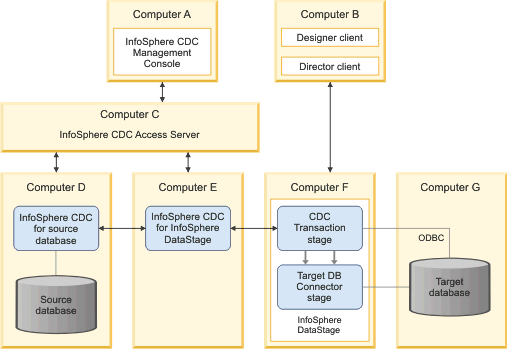
In Figure 1, the components are installed on the following computers. Unless otherwise noted, solid black arrows in the diagram represent TCP/IP connections. Solid gray lines represent database connections. Solid gray arrows represent InfoSphere DataStage links.
- Computer A
- InfoSphere CDC Management Console
- Computer B
- InfoSphere DataStage and QualityStage® Designer client
InfoSphere DataStage and QualityStage Director client
- Computer C
- InfoSphere CDC Access Server
- Computer D
- InfoSphere CDC for
the source database
Source database
- Computer E
- InfoSphere CDC for InfoSphere DataStage
- Computer F
- InfoSphere DataStage
- Computer G
- Target database
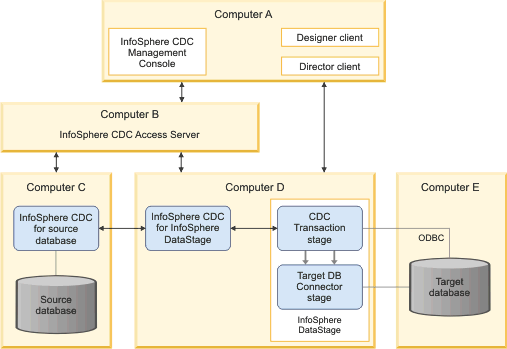
In Figure 2, the components are installed on the following computers. Unless otherwise noted, solid black arrows in the diagram represent TCP/IP connections. Solid gray lines represent database connections. Solid gray arrows represent InfoSphere DataStage links.
- Computer A
- InfoSphere CDC Management Console
InfoSphere DataStage and QualityStage Designer client
InfoSphere DataStage and QualityStage Director client
- Computer B
- InfoSphere CDC Access Server
- Computer C
- InfoSphere CDC for
the source database
Source database
- Computer D
- InfoSphere CDC for InfoSphere DataStage
InfoSphere DataStage
- Computer E
- Target database
If required, you can install all the software on a single computer.
 Last updated: 2017-06-23
Last updated: 2017-06-23
 PDF version of this information:
PDF version of this information: