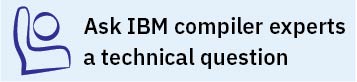Testing a PTF before you install it
If you want to try out a new update to the compiler before you remove the existing version from the system, you must install the new update to a nondefault location.
About this task
To install a PTF to a nondefault location, use the procedure described in Installing packages to multiple, nondefault locations, using the rpm utility.
To configure the compiler, use the procedure described in Running the xlc_configure utility directly (for advanced users).
What to do next
After you have finished testing the new PTF and have verified that you want to replace the older version with the new update, install the PTF to the default location.
For instructions on how to use the xlc_install utility to install the new update, see Updating a basic installation using the xlc_install utility.
If the existing version on the system was installed using an advanced installation, see Updating an advanced installation.