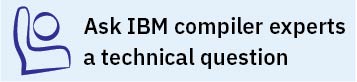Running the xlc_configure utility directly
Use the xlc_configure utility to configure an installation that is not done with the install utility.
Procedure
Become
a superuser with su, or sudo,
and run the following command:
installation_path/xlC/13.1.4/bin/xlc_configure optionsResults
You are presented with the license agreement and licensing information. Read the license agreement and licensing information. If you agree to the licensing terms, accept the license agreement to continue configuration.
For details about required arguments to the xlc_configure command, see xlc_configure options.