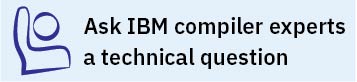Uninstalling IBM XL C/C++ for Linux, V13.1.3
IBM® XL C/C++ for Linux, V13.1.3 does not provide a stand-alone uninstallation tool. You must use the Linux rpm or dpkg utility to uninstall IBM XL C/C++ for Linux, V13.1.3.
Notes:
- You must have root access to uninstall the compiler.
- Whenever you uninstall a package, specify the package name. For information about how to determine the package name, see Querying for installed packages.
- It is recommended to uninstall all packages in a single command. If you prefer to uninstall using multiple commands, uninstall packages in the reverse order in which they have been installed, that is, the last package that has been installed is the first package that you remove.
- You cannot uninstall packages that are required by other packages. For example, libxlmass-devel.8.1.3 is a shared component if IBM XL Fortran for Linux, V15.1.3 is also installed on the same system.
- On Ubuntu, the dpkg utility provides the purge option, -P, which removes the configuration files that are under the compiler installation path and have been generated by the xlc_configure utility. If you want to keep the configuration files while uninstalling the compiler, use the -r option with the dpkg command. Any configuration files generated outside of the compiler installation path (such as home directories) will not be removed.
- On SLES and RHEL, the rpm uninstallation command is equivalent to the dpkg purge (-P) option, all configuration files under the compiler installation path will be removed. Any configuration files generated outside of the compiler installation path (such as home directories) will not be removed.