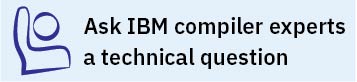Updating multiple versions of PTFs installed under separate locations
Use this procedure to maintain multiple versions of PTFs that are installed under separate locations.
On SLES and RHEL
To update multiple versions of PTF, take the following steps:
- Run the rpm utility to install the PTF packages with the -U option. If a previous version of compiler or PTFs are installed under prefix $CMPpath, use the --prefix $CMPpath option.
- Test the updated compiler. For instructions, see Testing the installation.
On Ubuntu
To update multiple versions of PTF, take the following steps:
- Run the dpkg utility to install the PTF packages under chroot. For instructions, see Installing XL C/C++ to a nondefault location (Ubuntu).
- Test the updated compiler. For instructions, see Testing the installation.