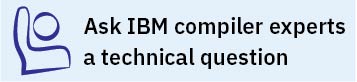Configuring IBM XL C/C++ for Linux, V13.1 (for advanced users)
Before you can run IBM® XL
C/C++ for Linux, V13.1,
you must configure (or re-configure) the compiler if any of the following
conditions apply to you:
- You did not use xlc_install to install the compiler, or the configuration step failed with xlc_install.
- Compiler components were relocated after installation.
The compiler provides two configuration tools: new_install and xlc_configure, both located in the installation_path/xlC/13.1.0/bin/ directory after installation.
Note: installation_path is the installation location
of the compiler packages. If the compiler is installed in the default
location, installation_path is /opt/ibm/.
It is recommended that you use the new_install utility
to configure the compiler, provided that all of the following
conditions are met:
- All IBM XL C/C++ for Linux, V13.1 compiler packages are installed in the same location, installation_path.
- Only one version of GCC is installed in your system and it can be found in the PATH environment variable.
- You have root or administrator privileges.
- You want to generate the configuration file in the installation_path/xlC/13.1.0/etc/ directory.
You should invoke the xlc_configure utility directly only when at least one of the following conditions is true:
- You have multiple versions of IBM XL C/C++ for Linux installed on your system.
- You receive an error message from the new_install command. (See Troubleshooting the installation and configuration.)
- You want the generated configuration file to be placed in a location that is different from installation_path/xlC/13.1.0/etc/.
- You have multiple versions of GCC installed on your system and you need to specify which GCC version you would like to reference in the configuration file.
Note: If you configure the compiler using xlc_configure,
your output configuration file, xlc.cfg.$OSRelease.gcc$gccVersion,
can be written to any location where you have write permission. You
would not need root or administrative privileges.