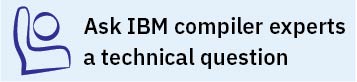Utilities and commands
This topic introduces the main utilities and commands that are included with XL C/C++. It does not contain all compiler utilities and commands.
Utilities
- install
- The install utility installs and configures IBM® XL C/C++ for Linux, V13.1.2 for use on your system.
- xlc_configure
- You can use the xlc_configure utility to facilitate the use of XL C/C++ with IBM Advance Toolchain. For details, see Using IBM XL C/C++ for Linux, V13.1.2 with Advance Toolchain.
Commands
- genhtml command
- The genhtml command converts an existing XML diagnostic report produced by the -qlistfmt option. You can choose to produce XML or HTML diagnostic reports by using the -qlistfmt option. The report can help you find optimization opportunities. For more information about how to use this command, see genhtml command in the XL C/C++ Compiler Reference.
- Profile-directed feedback (PDF) related commands
- cleanpdf command
- The cleanpdf command removes all the PDF files or the specified PDF files from the directory to which profile-directed feedback data is written.
- mergepdf command
- The mergepdf command provides the ability to weigh the importance of two or more PDF records when combining them into a single record. The PDF records must be derived from the same executable.
- showpdf command
- The showpdf command displays the
following types of profiling information for all the procedures executed
in a PDF run (compilation under the -qpdf1 option):
- Block-counter profiling
- Call-counter profiling
- Value profiling
- Cache-miss profiling, if you specified the -qpdf1=level=2 option during the -qpdf1 phase.
For more information, see -qpdf1, -qpdf2 in the XL C/C++ Compiler Reference.