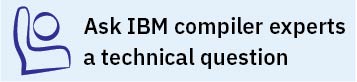-S
Category
Pragma equivalent
None.
Purpose
Generates an assembler language file for each source file.
The resulting file has a .s suffix and can be assembled to produce object .o files or an executable file (a.out).
Defaults
Not applicable.
Usage
You can invoke the assembler with any
compiler invocation command. For example,
xlc myprogram.swill invoke the assembler, and if successful, the linker to create an executable file, a.out.
If you specify -S with -E or -P, -E or -P takes precedence. Order of precedence holds regardless of the order in which they were specified on the command line.
You can use the -o option
to specify the name of the file produced only if no more than one
source file is supplied. For example, the following is not valid:
xlc myprogram1.c myprogram2.c -o -SPredefined macros
None.
Examples
To compile myprogram.c to
produce an assembler language file myprogram.s, enter:
xlc myprogram.c -STo
assemble this program to produce an object file myprogram.o,
enter:
xlc myprogram.s -cTo
compile myprogram.c to produce an assembler language
file asmprogram.s, enter:
xlc myprogram.c -S -o asmprogram.s