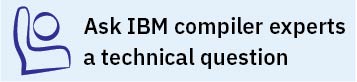-qlinedebug
Category
Pragma equivalent
None.
Purpose
Generates only line number and source file name information for a debugger.
When -qlinedebug is in effect, the compiler produces minimal debugging information, so the resulting object size is smaller than that produced by the -g debugging option. You can use the debugger to step through the source code, but you will not be able to see or query variable information. The traceback table, if generated, will include line numbers.
-qlinedebug is equivalent to -g1.
Defaults
-qnolinedebug
Usage
When -qlinedebug is in effect, function inlining is disabled.
Avoid using -qlinedebug with -O (optimization) option. The information produced may be incomplete or misleading.
The -g option overrides the -qlinedebug option. If you specify -g with -qnolinedebug on the command line, -qnolinedebug is ignored and a warning is issued.
Predefined macros
None.
Examples
xlc myprogram.c -o testing -qlinedebug