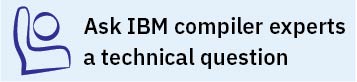-C, -C!
Category
Pragma equivalent
None.
Purpose
When used in conjunction with the -E or -P options, preserves or removes comments in preprocessed output.
When -C is in effect, comments are preserved. When -C! is in effect, comments are removed.
Defaults
-C
Usage
The -C option has no effect without either the -E or the -P option. If -E is specified, continuation sequences are preserved in the output. If -P is specified, continuation sequences are stripped from the output, forming concatenated output lines.
You can use the -C! option to override the -C option specified in a default makefile or configuration file.
Predefined macros
None.
Examples
To compile myprogram.c to produce a file myprogram.i that contains the preprocessed program text including comments, enter:
xlc myprogram.c -P -C