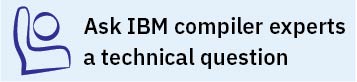XLSMPOPTS
Runtime options affecting parallel processing can be specified with the XLSMPOPTS environment variable. This environment variable must be set before you run an application, and uses basic syntax of the form:
.-:-------------------------------------------. V | >>-XLSMPOPTS-- = -+---+----runtime_option_name-- = ---option_setting---+--+---+->< '-"-' '-"-'
You can specify option names and settings in uppercase or lowercase. You can add blanks before and after the colons and equal signs to improve readability. However, if the XLSMPOPTS option string contains imbedded blanks, you must enclose the entire option string in double quotation marks (").
XLSMPOPTS=PARTHDS=4:SCHEDULE=DYNAMIC=5The following are the available runtime option settings for the XLSMPOPTS environment variable:
- schedule
- Specifies the type of scheduling algorithms and chunk size (n)
that are used for loops to which no other scheduling algorithm has
been explicitly assigned in the source code. Work is assigned to threads in a different manner, depending on the scheduling type and chunk size used. Choosing chunking granularity is a tradeoff between overhead and load balancing. The syntax for this option is schedule=suboption, where the suboptions are defined as follows:
- affinity[=n]
- The iterations of a loop are initially divided into n partitions,
containing ceiling(number_of_iterations/number_of_threads)
iterations. Each partition is initially assigned to a thread and is
then further subdivided into chunks that each contain n iterations.
If n is not specified, then the chunks consist of ceiling(number_of_iterations_left_in_partition /
2) loop iterations.
When a thread becomes free, it takes the next chunk from its initially assigned partition. If there are no more chunks in that partition, then the thread takes the next available chunk from a partition initially assigned to another thread.
The work in a partition initially assigned to a sleeping thread will be completed by threads that are active.
The affinity scheduling type is not part of the OpenMP API standard.
Note: This suboption has been deprecated and might be removed in a future release. You can use the guided suboption for a similar functionality. - dynamic[=n]
- The iterations of a loop are divided into chunks that
contain n contiguous iterations each. The final chunk might
contain fewer than n iterations. If n is not specified,
the default chunk size is one.
Each thread is initially assigned one chunk. After threads complete their assigned chunks, they are assigned remaining chunks on a "first-come, first-do" basis.
- guided[=n]
- The iterations of a loop are divided into progressively smaller
chunks until a minimum chunk size of n loop iterations is reached.
If n is not specified, the default value for n is 1
iteration.
Active threads are assigned chunks on a "first-come, first-do" basis. The first chunk contains ceiling(number_of_iterations/number_of_threads) iterations. Subsequent chunks consist of ceiling(number_of_iterations_left / number_of_threads) iterations. The final chunk might contain fewer than n iterations.
- static[=n]
- The iterations of a loop are divided into chunks containing n iterations
each. Each thread is assigned chunks in a "round-robin" fashion.
This is known as block cyclic scheduling. If the value of n is
1, then the scheduling type is specifically referred to as cyclic
scheduling.
If n is not specified, the chunks will contain floor(number_of_iterations/number_of_threads) iterations. The first remainder(number_of_iterations/number_of_threads) chunks have one more iteration. Each thread is assigned one of these chunks. This is known as block scheduling.
If a thread is asleep and it has been assigned work, it will be awakened so that it may complete its work.
- n
- Must be an integral assignment expression of value 1 or greater.
Specifying schedule with no suboption is equivalent to schedule=runtime.
- parthds=num
- Specifies the number of threads (num) requested, which
is usually equivalent to the number of processors available on the
system.
Some applications cannot use more threads than the maximum number of processors available. Other applications can experience significant performance improvements if they use more threads than there are processors. This option gives you full control over the number of user threads used to run your program.
The default value for num is the number of processors available on the system.
- usrthds=num
- Specifies the maximum number of threads (num) that you expect your code will explicitly create if the code does explicit thread creation. The default value for num is 0.
- stack=num
- Specifies the largest amount of space in bytes (num) that
a thread's stack needs. The default value for num is 4194304.
Set num so it is within the acceptable upper limit. num can be up to the limit imposed by system resources or the stack size ulimit, whichever is smaller. An application that exceeds the upper limit may cause a segmentation fault.
- stackcheck[=num]
- When the -qsmp=stackcheck is in effect, enables stack overflow checking for slave threads at runtime. num is the size of the stack in bytes, and it must be a nonzero positive number. When the remaining stack size is less than this value, a runtime warning message is issued. If you do not specify a value for num, the default value is 4096 bytes. Note that this option only has an effect when the -qsmp=stackcheck has also been specified at compile time. See -qsmp for more information.
- startproc=cpu_id
- Enables thread binding and specifies the cpu_id to which the first thread binds. If the value provided is outside the range of available processors, a warning message is issued and no threads are bound.
- procs=cpu_id[,cpu_id,...]
- Enables thread binding and specifies a list of cpu_id to which the threads are bound.
- stride=num
- Specifies the increment used to determine the cpu_id to which subsequent threads bind. num must be greater than or equal to 1. If the value provided causes a thread to bind to a CPU outside the range of available processors, a warning message is issued and no threads are bound.
- spins=num
- Specifies the number of loop spins, or iterations, before a yield
occurs.
When a thread completes its work, the thread continues executing in a tight loop looking for new work. One complete scan of the work queue is done during each busy-wait state. An extended busy-wait state can make a particular application highly responsive, but can also harm the overall responsiveness of the system unless the thread is given instructions to periodically scan for and yield to requests from other applications.
A complete busy-wait state for benchmarking purposes can be forced by setting both spins and yields to 0.
The default value for num is 100.
- yields=num
- Specifies the number of yields before a sleep occurs.
When a thread sleeps, it completely suspends execution until another thread signals that there is work to do. This provides better system utilization, but also adds extra system overhead for the application.
The default value for num is 100.
- delays=num
- Specifies a period of do-nothing delay time between each scan
of the work queue. Each unit of delay is achieved by running a single
no-memory-access delay loop.
The default value for num is 500.
- profilefreq=n
- Specifies the frequency with which a loop should be revisited
by the dynamic profiler to determine its appropriateness for parallel
or serial execution. The runtime library uses dynamic profiling to
dynamically tune the performance of automatically parallelized loops.
Dynamic profiling gathers information about loop running times to
determine if the loop should be run sequentially or in parallel the
next time through. Threshold running times are set by the parthreshold and seqthreshold dynamic
profiling options, described below.
The allowed values for this option are the numbers from 0 to 32. If num is 0, all profiling is turned off, and overheads that occur because of profiling will not occur. If num is greater than 0, running time of the loop is monitored once every num times through the loop. The default for num is 16. Values of num exceeding 32 are changed to 32.
It is important to note that dynamic profiling is not applicable to user-specified parallel loops.
- parthreshold=num
- Specifies the time, in milliseconds, below which each loop must
execute serially. If you set num to 0, every loop that has
been parallelized by the compiler will execute in parallel. The default
setting is 0.2 milliseconds, meaning that if a loop requires fewer
than 0.2 milliseconds to execute in parallel, it should be serialized.
Typically, num is set to be equal to the parallelization overhead. If the computation in a parallelized loop is very small and the time taken to execute these loops is spent primarily in the setting up of parallelization, these loops should be executed sequentially for better performance.
- seqthreshold=num
- Specifies the time, in milliseconds, beyond which a loop that
was previously serialized by the dynamic profiler should revert to
being a parallel loop. The default setting is 5 milliseconds, meaning
that if a loop requires more than 5 milliseconds to execute serially,
it should be parallelized.
seqthreshold acts as the reverse of parthreshold.