Customer relationship management (CRM) solutions help organizations manage key sales processes and customer, prospect, and contact information. The effectiveness of a CRM initiative depends on the quality of the customer and prospect data that is available to the sales and marketing teams. Integration between Salesforce.com, a cloud CRM solution, and IBM® InfoSphere® Master Data Management Standard and Advanced Editions helps organizations gain a comprehensive and accurate 360° view of their customers, accounts, prospects, and the relationships between those objects.
Some of the common data challenges that CRM users encounter include duplicate customer data, lack of data enrichment, and poor data quality. Sales and marketing teams rely on customer data that is comprehensive and accurate, that represents the collective knowledge of the organization, and that is enriched with external information that can be searched and easily viewed. When integrated with a CRM solution like Salesforce.com, InfoSphere MDM can help organizations address these common data challenges and improve the effectiveness of their CRM initiatives.
The InfoSphere MDM and Salesforce.com integration sample contains a set of prebuilt artifacts and integration capabilities that can be used to jump-start an integration between these two applications. This integration supports automated processes to search customer records, enrich account information, and remediate duplicate records from your Salesforce.com cloud application.
The integration scenarios (sample projects) are available from the IBM Samples and Assets site. The integration scenarios support integration between Salesforce.com and on-premises InfoSphere MDM. The integration flow between products is illustrated in the following graphic. IBM WebSphere® Cast Iron® Live, along with a secure connector, is used as the middleware interface between InfoSphere MDM and Salesforce.com cloud for real-time and near real-time integration. IBM InfoSphere Information Server Service Pack for Salesforce.com is used for bulk import and export of data between InfoSphere MDM and Salesforce.com.
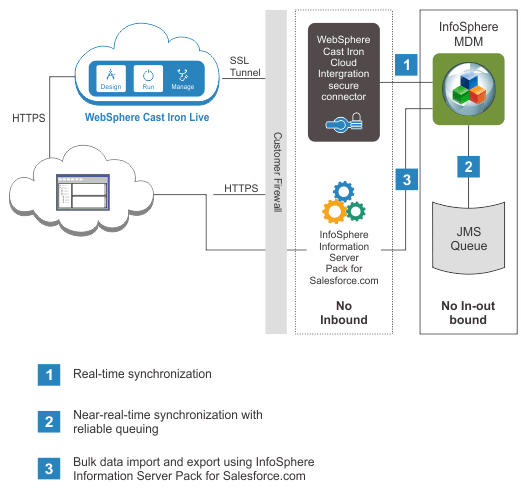
- Real-time synchronization - WebSphere Cast Iron Live is used to integrate on-premises InfoSphere MDM with Salesforce.com software as a service (SaaS). The Salesforce.com application calls the InfoSphere MDM web services through WebSphere Cast Iron Provider web services, which are deployed on WebSphere Cast Iron Live cloud. Similarly, InfoSphere MDM can process real time calls to Salesforce.com services through WebSphere Cast Iron.
- Near real-time asynchronous synchronization - Asynchronous integration is typically used to synchronize Salesforce.com data and MDM data. WebSphere Cast Iron Live is used as the interface between SaaS Salesforce.com and on-premises InfoSphere MDM. Salesforce.com on its own does not maintain any queue, thus the queue lifecycle must be managed outside of Salesforce.com. Queue management can be done by using either WebSphere Message Broker or JMS. The illustration shows the use of WebSphere Cast Iron Live JMS reader to send and receive messages between Salesforce.com and InfoSphere MDM.
- Bulk import and export of data - For bulk import and export, IBM Information Server Service Pack for Salesforce.com uses the Salesforce.com bulk API to import and export the data to InfoSphere MDM. Data export from InfoSphere MDM also uses the MDM Connector stage with the Member read interaction (MDM member get) in InfoSphere DataStage®. The MDM Connector stage with the Member read interaction reads the composite view from the MDM database and bulk loads the job output to Salesforce.com through the IBM Information Server Service Pack for Salesforce.com. In bulk import, IBM Information Server Service Pack for Salesforce.com reads the bulk data from Salesforce.com and transforms the data to the appropriate MDM input type by using InfoSphere DataStage ETL features. The transformed data is loaded into InfoSphere MDM by using the MDM Connector Stage with the Member write (MDM member put) interaction, or the Java™ Integration Stage with the MpxData interaction, or with the Basic Initial Load (BIL) tool.