Social data is everywhere. Being able to access, connect, and analyze this data is key to understanding your customers, and then meeting and exceeding their expectations. Use the Social MDM Matching application to integrate your internal, structured customer profiles with external, unstructured social media data and achieve a 360-degree view of your customer base.
- Identify customer needs and actions, such as purchase intentions or life events
- Identify and categorize sentiment towards your products, services, and those of your competitors
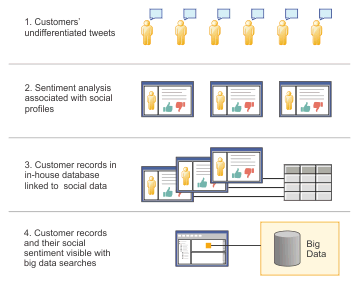
When you install InfoSphere® Big Match for Hadoop, you can opt to also install the Social MDM Matching application and the Social MDM Matching sample. With the Social MDM Matching application, you can match and link your customer profiles with social media data and social profiles. The Social MDM Matching sample provides sample data to help you get started and a Social MDM user interface from which you can view search results that include social media sentiments.
Learn more about the integration flow of MDM and social media data by viewing the topics that are listed below. Use the tutorial and the sample data to quickly learn about this feature and how to search for and view customer sentiments.

