Extract, transform, and load (ETL) operations are used to extract data from an InfoSphere® MDM database and load it to downstream systems, and to extract data from either a single source or multiple sources and load it to MDM. Certain MDM APIs and utilities are integrated with InfoSphere DataStage® to provide ETL operations for your customer data.
The following diagram shows the flow of virtual MDM project metadata from InfoSphere MDM to InfoSphere Information Server, and how to create InfoSphere DataStage jobs that use MDM APIs.
Hover and click the icons to learn more, or replay the animation.
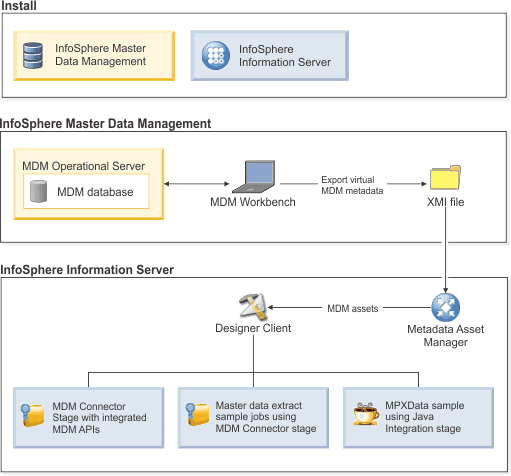
The MDM Connector stage is installed with InfoSphere DataStage. MDM samples can be downloaded from the IBM Samples and Assets site.
Before you begin your ETL operations, you must first export you virtual MDM project metadata to InfoSphere Information Server. The MDM Workbench export wizard is used to create the metadata file. Then, you can use the Master Data Management bridge in InfoSphere Metadata Asset Manager to import the metadata.