IBM® InfoSphere® Master Data Management Collaboration Server has a component-based architecture that can consist of a two-tier or three-tier configuration. The InfoSphere MDM Collaboration Server components include: core components, integration components, and collaboration components.
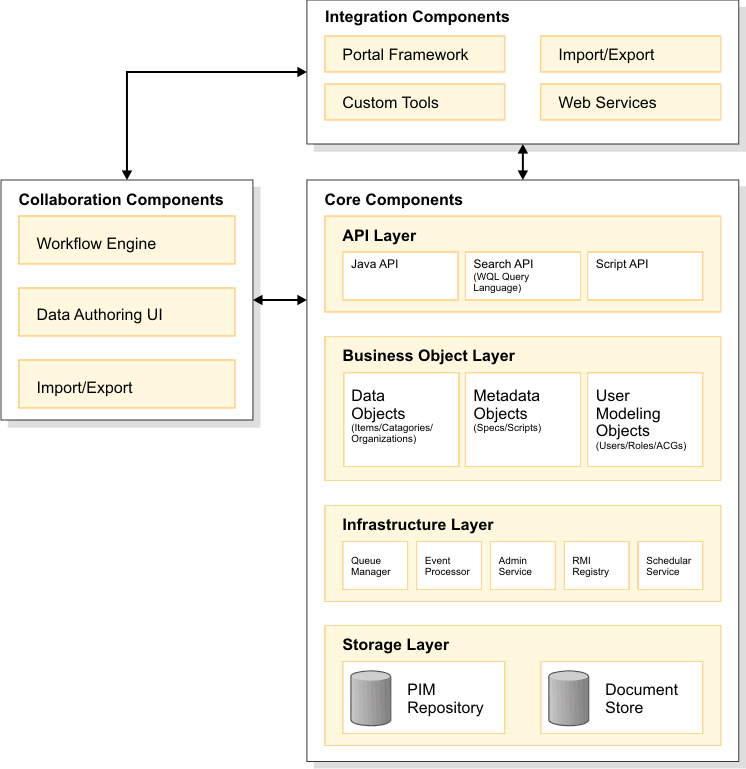
- Core components
- API layer
- Java™ API
- You use the Java APIs to extend an InfoSphere MDM Collaboration Server solution by creating Java client programs, services, or GUIs that invoke the APIs to access InfoSphere MDM Collaboration Server functionality. You can also implement pre-defined interfaces and make the compiled classes available to the system, such that when a specific extension point is reached, the system invokes the class using a special URL. See Java for more information about Java APIs and how you can use them to access InfoSphere MDM Collaboration Server.
- Search API
- You use the Search API to search for information in the Collaborative Edition system. You can customize and define the searching model to support different business user requirements. For more information, see Searching.
- Script API
- The Script APIs provide a full featured set of capabilities to extend an InfoSphere MDM Collaboration Server solution. Before InfoSphere MDM Collaboration Server Version 6, the Script API was the only mechanism to extend a solution. For more information, see Script API.
- Business Object layer
- Data objects
- You use these objects to model the instance level objects at your site. Instance level objects are the objects that you perform actions on most often in the course of a day. For example, products, SKUs, work items, and so on.
- Metadata objects
- You use these objects to model the structure of an implementation, for example, catalogs, hierarchies, and so on. These objects also define the structure of the data objects, for example, specs that define attributes of items.
- User modeling objects
- You use these objects to capture the user model of an enterprise. The user model defines items like the reporting hierarchy of users, roles, users, data access privileges, permissions, and so on.
- Infrastructure layer
- Queue manager
- The queue manager service sends documents outside of InfoSphere MDM Collaboration Server.
- Event processor
- The event processor service dispatches events between all the modules.
- Admin service
- The Admin service is used to start or stop services. The Admin service also maintains a track of the current state of other services. This service is required on all machines where one or more services is running.
- RMI registry
- The RMI registry coordinates the communication between services using the RMI.
- Scheduler service
- The scheduler service runs the scheduled jobs such as, imports, exports, and reports.
- Storage layer
- Docstore
- The set of physical database tables and file system locations where you store the extended or unstructured content. For example, feed files, reports, export job output, and so on. You use the document store to manage all incoming and outgoing files.
- Collaborative Edition repository
- The set of physical database tables that are used to persist the business objects in.
- Integration Components
- Portal framework
- The portal framework allows you to integrate the InfoSphere MDM Collaboration Server with IBM WebSphere® Portal Server. You can use sample portlets to include processes and data from InfoSphere MDM Collaboration Server. For more information, see Integrating WebSphere Portal Server with InfoSphere MDM Collaborative Edition.
- Custom tools
- Custom tools provide a custom user interface in the Collaborative Edition system. You can use custom tools to extend the user interface of the Collaborative Edition system. For more information, see Custom tools and interfaces.
- Web services
- You can use the Web services to invoke standard Web service requests. A set of sample Web services and custom Web services that use the InfoSphere MDM Collaboration Server scripting language are also provided. For more information, see Planning for Web services.
- Import-export
- The jobs that are responsible for ingesting the incoming data (imports) and generating data (export) to send to the external systems. These jobs move data between InfoSphere MDM Collaboration Server and other applications from a system integration perspective. For more information, see Integration with upstream and downstream systems.
- Collaboration Components
- Workflow engine
- This service processes the events related to business objects that are moving through business processes and have been captured in the workflows.
- Data authoring UI
- A set of user interface screens that are used to interact with the data objects (instance level business objects) to specify and enrich the data provided for them and to set up associations between them. All user interface interaction will be processed by the appsvr process.
- Import-export
- The jobs that are responsible for ingesting the incoming data (imports) and generating data (export) to send to the external systems. These jobs run in the context of a scheduler service.