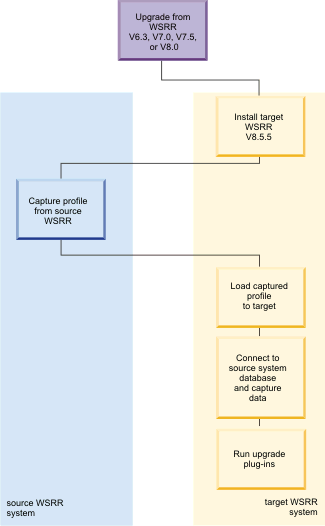Upgrading from WSRR V6.3, V7.0, V7.5, or V8.0
When you upgrade from WSRR
V6.3, V7.0, V7.5, or V8.0 to WSRR V8.5.5, you can use a graphical
interface on the web UI of the target WSRR V8.5.5 system. You upgrade
by installing a new WSRR V8.5.5 (the target system) and then migrating
configuration profiles and content from your existing WSRR (the source
system).
After you start the migration process from the web UI, you can log out, or leave the session, without affecting the upgrade. You can also run the upgrade by running a script or commands on the target system. The commands retrieve information from a response file that you configure (see Commands for upgrading or migrating). You can use the web UI to create the response file, if required.
The source WSRR system and target WSRR systems can be on the same, or different, physical systems.
Complete the following steps to upgrade:
- Install WSRR V8.5.5.
- On the source system, capture the configuration profile.
- On the target system, load the configuration profile.
- Use the manage content interface of the target system web UI to migrate the content from the source WSRR system.
- Run selected upgrade plug-ins on the migrated data to convert it so that it you can use new features implemented with WSRR V8.5.5.
- When upgrading from Version 7.5 or Version 8.0, you can export existing Business Space spaces, and import them into the dashboard. See Migrating from Business Space to dashboard.
- After performing a migration, reindex text so that the text search works in both the dashboard and web UI. See textSearchUtils.jacl script for details. You must run the command with the REINDEX_ALL action.
The following diagram illustrates the upgrade paths. Click a stage
to jump to a topic that gives more details about that stage.