Lesson 1.1: Understand the topology and get the tutorial files
To prepare your environment for the tutorial, you must configure WebSphere® Application Server security. You configure administration and application security using internal file-based federated repositories as a user account registry.
About this task
WebSphere Application Server sample topology
This tutorial guides you through creating four WebSphere Application Server application servers to demonstrate using the sample applications with security enabled. These application servers are grouped into two clusters, each with two servers:
- appCluster cluster: Hosts the EmployeeManagement sample enterprise application. This cluster has two application servers: s1 and s2.
- xsCluster cluster: Hosts the eXtreme Scale container servers. This cluster has two application servers: xs1 and xs2.
The catalog server is deployed in the deployment manager process by default. This tutorial uses the default behavior. Hosting the catalog server in the deployment manager is not a recommended practice in a production environment. In a production environment, you should create a catalog service domain to define where catalog servers start. See Creating catalog service domains in WebSphere Application Server for more information.
Alternative configuration: You can host all of the application servers in a single cluster, such as in the appCluster cluster. With this configuration, all of the servers in the cluster are both clients and container servers. This tutorial uses two clusters to distinguish between the application servers that are hosting the clients and container servers.
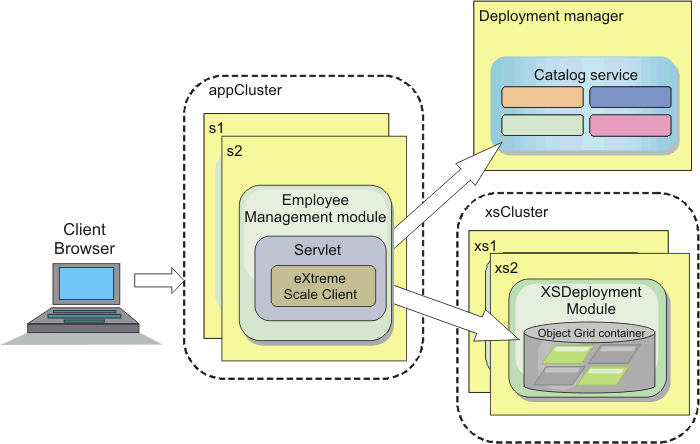
Applications
- EmployeeManagement.ear: The EmployeeManagement.ear application is a simplified Java™ 2 Platform, Enterprise Edition (J2EE) enterprise application. It contains a web module to manage the employee profiles. The web module contains the management.jsp file to display, insert, update, and delete employee profiles that are stored in the container servers.
- XSDeployment.ear: This application contains an enterprise application module with no application artifacts. The cache objects are packaged in the EmployeeData.jar file. The EmployeeData.jar file is deployed as a shared library for the XSDeployment.ear file, so that the XSDeployment.ear file can access the classes. The purpose of this application is to package the eXtreme Scale configuration files. When this enterprise application is started, the eXtreme Scale configuration files are automatically detected by the eXtreme Scale run time, so the container servers are created. These configuration files include the objectGrid.xml and objectGridDeployment.xml files.
- EmployeeData.jar: This jar file contains one class: the com.ibm.websphere.sample.xs.data.EmployeeData class. This class represents employee data that is stored in the grid. This Java archive (JAR) file is deployed with the EmployeeManagement.ear and XSDeployment.ear files as a shared library.
Get the tutorial files
Procedure
About the configuration files
The objectGrid.xml and objectGridDeployment.xml files create the data grids and maps that store the application data.
These configuration files must be named objectGrid.xml and objectGridDeployment.xml. When the application server starts, eXtreme Scale detects these files in the META-INF directory of the EJB and web modules. If these files are found, it assumed that the Java virtual machine (JVM) acts as a container server for the defined data grids in the configuration files.
objectGrid.xml file
The objectGrid.xml file defined one ObjectGrid named Grid. The Grid data grid has one map, the Map1 map, that stores the employee profile for the application.<?xml version="1.0" encoding="UTF-8"?>
<objectGridConfig xmlns:xsi="http://www.w3.org/2001/XMLSchema-instance"
xsi:schemaLocation="http://ibm.com/ws/objectgrid/config ../objectGrid.xsd"
xmlns="http://ibm.com/ws/objectgrid/config">
<objectGrids>
<objectGrid name="Grid" txTimeout="15">
<backingMap name="Map1" />
</objectGrid>
</objectGrids>
</objectGridConfig>objectGridDeployment.xml file
The objectGridDeployment.xml file specifies how to deploy the Grid data grid. When the grid is deployed, it has five partitions and one synchronous replica.<?xml version="1.0" encoding="UTF-8"?>
<deploymentPolicy xmlns:xsi="http://www.w3.org/2001/XMLSchema-instance"
xsi:schemaLocation="http://ibm.com/ws/objectgrid/deploymentPolicy ../deploymentPolicy.xsd"
xmlns="http://ibm.com/ws/objectgrid/deploymentPolicy">
<objectgridDeployment objectgridName="Grid">
<mapSet name="mapSet" numberOfPartitions="5" minSyncReplicas="0" maxSyncReplicas="1" >
<map ref="Map1"/>
</mapSet>
</objectgridDeployment>
</deploymentPolicy>Lesson checkpoint
In this lesson, you learned about the topology for the tutorial and added the configuration files and sample applications to your environment.