Configuring a custom Object Request Broker
![]()
![]() (Deprecated)WebSphere® eXtreme Scale uses the Object Request Broker (ORB) to enable
communication among processes. No action is required to use the Object Request Broker (ORB) provided
by WebSphere eXtreme Scale or WebSphere Application Server
for your WebSphere eXtreme Scale servers. Little effort is required to use
the same ORBs for your WebSphere eXtreme Scale clients. If instead you must
use a custom ORB, the ORB supplied with the IBM® SDK is a good
choice, although you must configure the ORB. ORBs from other vendors can be used, also with
configuration.
(Deprecated)WebSphere® eXtreme Scale uses the Object Request Broker (ORB) to enable
communication among processes. No action is required to use the Object Request Broker (ORB) provided
by WebSphere eXtreme Scale or WebSphere Application Server
for your WebSphere eXtreme Scale servers. Little effort is required to use
the same ORBs for your WebSphere eXtreme Scale clients. If instead you must
use a custom ORB, the ORB supplied with the IBM® SDK is a good
choice, although you must configure the ORB. ORBs from other vendors can be used, also with
configuration.
Before you begin
Determine if you are using the ORB provided with WebSphere eXtreme Scale or WebSphere Application Server, the ORB provided with the IBM SDK, or an external vendor ORB.
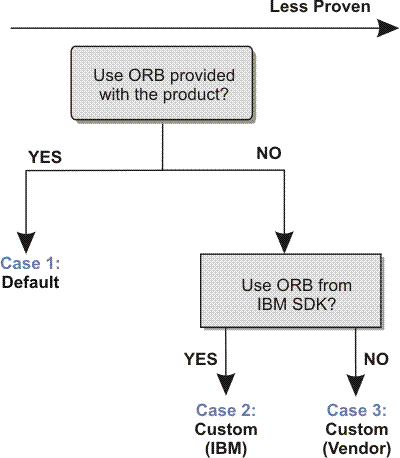
You can make separate decisions for the WebSphere eXtreme Scale server processes and WebSphere eXtreme Scale client processes. While eXtreme Scale supports developer kits from most vendors, it is recommended you use the ORB that is supplied with eXtreme Scale for both your server and client processes. eXtreme Scale does not support the ORB that is supplied with the Oracle Java™ Development Kit (JDK).
About this task
- Case 1: Default ORB
-
- For your WebSphere eXtreme Scale server processes, no configuration is required to use the ORB provided with WebSphere eXtreme Scale or WebSphere Application Server.
- For your WebSphere eXtreme Scale client processes, minimal classpath configuration is required to use the ORB provided with WebSphere eXtreme Scale or WebSphere Application Server.
- Case 2: Custom ORB (IBM)
- To configure your WebSphere eXtreme Scale client processes to use the ORB provided with the IBM SDK, see the instructions later in this topic. You can use the IBM ORB whether you are using the IBM SDK or another development kit. You can use IBM SDK Version 6 or later.
- Case 3: Custom ORB (supplied by an external vendor)
- Using a vendor ORB for your WebSphere eXtreme Scale client processes is
the least tested option. Any problems that you encounter when you use ORBs from independent software
vendors must be reproducible with the IBM ORB and compatible
JRE before you contact support.
The ORB supplied with the Oracle Java Development Kit (JDK) is not supported.