JPA level 2 (L2) cache plug-in
![]() WebSphere® eXtreme Scale includes
level 2 (L2) cache plug-ins for both OpenJPA and Hibernate Java™ Persistence API (JPA) providers. When you use one of these plug-ins, your
application uses the JPA API. A data grid is introduced between the application and the database,
improving response times.
WebSphere® eXtreme Scale includes
level 2 (L2) cache plug-ins for both OpenJPA and Hibernate Java™ Persistence API (JPA) providers. When you use one of these plug-ins, your
application uses the JPA API. A data grid is introduced between the application and the database,
improving response times.
Using eXtreme Scale as an L2 cache provider increases performance when you are reading and querying data and reduces load to the database. WebSphere eXtreme Scale has advantages over built-in cache implementations because the cache is automatically replicated between all processes. When one client caches a value, all other clients are able to use the cached value that is locally in-memory.
You can configure the topology and properties for the L2 cache provider in the
persistence.xml file. For more information about configuring these properties,
see ![]() JPA cache configuration properties for Hibernate Version 4.0.
JPA cache configuration properties for Hibernate Version 4.0.
JPA L2 cache topology considerations
The following factors affect which type of topology to configure:- How much data do you expect to be cached?
- If the data can fit into a single JVM heap, use the Embedded topology or Intra-domain topology.
- If the data cannot fit into a single JVM heap, use the Embedded, partitioned topology, or Remote topology
- What is the expected read-to-write ratio?The read-to-write ratio affects the performance of the L2 cache. Each topology handles read and write operations differently.
- Embedded topology: local read, remote write
- Intra-domain topology: local read, local write
- Embedded, partitioned topology: Partitioned: remote read, remote write
- Remote topology: remote read, remote write.
- What is percentage of data is queried versus found by a key?
When enabled, query operations make use of the JPA query cache. Enable the JPA query cache for applications with high read to write ratios only, for example when you are approaching 99% read operations. If you use JPA query cache, you must use the Embedded topology or Intra-domain topology.
The find-by-key operation fetches a target entity if the target entity does not have any relationship. If the target entity has relationships with the EAGER fetch type, these relationships are fetched along with the target entity. In JPA data cache, fetching these relationships causes a few cache hits to get all the relationship data.
- What is the tolerated staleness level of the data?
In a system with few JVMs, data replication latency exists for write operations. The goal of the cache is to maintain an ultimate synchronized data view across all JVMs. When you are using the intra-domain topology, a data replication delay exists for write operations. Applications using this topology must be able to tolerate stale reads and simultaneous writes that might overwrite data.
Intra-domain topology
With an intra-domain topology, primary shards are placed on every container server in the topology. These primary shards contain the full set of data for the partition. Any of these primary shards can also complete cache write operations. This configuration eliminates the bottleneck in the embedded topology where all the cache write operations must go through a single primary shard.
In an intra-domain topology, no replica shards are created, even if you have defined replicas in your configuration files. Each redundant primary shard contains a full copy of the data, so each primary shard can also be considered as a replica shard. This configuration uses a single partition, similar to the embedded topology.
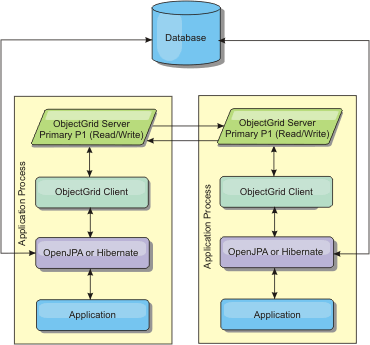
ObjectGridName=objectgrid_name,ObjectGridType=EMBEDDED,PlacementScope=CONTAINER_SCOPE,PlacementScopeTopology=HUB | RINGAdvantages:
- Cache reads and updates are local.
- Simple to configure.
Limitations:
- This topology is best suited for when the container servers can contain the entire set of partition data.
- Replica shards, even if they are configured, are never placed because every container server hosts a primary shard. However, all the primary shards are replicating with the other primary shards, so these primary shards become replicas of each other.
Embedded topology
An embedded topology creates a container server within the process space of each application. OpenJPA and Hibernate read the in-memory copy of the cache directly and write to all of the other copies. You can improve the write performance by using asynchronous replication. This default topology performs best when the amount of cached data is small enough to fit in a single process. With an embedded topology, create a single partition for the data.
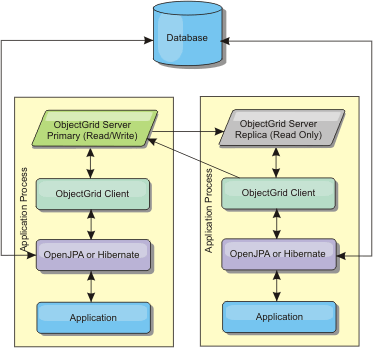
ObjectGridName=objectgrid_name,ObjectGridType=EMBEDDED,MaxNumberOfReplicas=num_replicas,ReplicaMode=SYNC | ASYNC | NONE- All cache reads are fast, local accesses.
- Simple to configure.
- Amount of data is limited to the size of the process.
- All cache updates are sent through one primary shard, which creates a bottleneck.
Embedded, partitioned topology
When the cached data is too large to fit in a single process, you can use the embedded, partitioned topology. This topology divides the data over multiple processes. The data is divided between the primary shards, so each primary shard contains a subset of the data. You can still use this option when database latency is high.
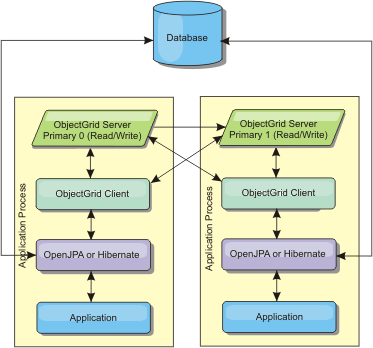
ObjectGridName=objectgrid_name,ObjectGridType=EMBEDDED_PARTITION,ReplicaMode=SYNC | ASYNC | NONE,
NumberOfPartitions=num_partitions,ReplicaReadEnabled=TRUE | FALSEAdvantages:
- Stores large amounts of data.
- Simple to configure
- Cache updates are spread over multiple processes.
Limitation:
- Most cache reads and updates are remote.
For example, to cache 10 GB of data with a maximum of 1 GB per JVM, 10 Java virtual machines are required. The number of partitions must therefore be set to 10 or more. Ideally, the number of partitions must be set to a prime number where each shard stores a reasonable amount of memory. Usually, the numberOfPartitions setting is equal to the number of Java virtual machines. With this setting, each JVM stores one partition. If you enable replication, you must increase the number of Java virtual machines in the system. Otherwise, each JVM also stores one replica partition, which consumes as much memory as a primary partition.
Read about Sizing memory and partition count calculation to maximize the performance of your chosen configuration.
For example, in a system with four Java virtual machines, and the numberOfPartitions setting value of 4, each JVM hosts a primary partition. A read operation has a 25 percent chance of fetching data from a locally available partition, which is much faster compared to getting data from a remote JVM. If a read operation, such as running a query, needs to fetch a collection of data that involves 4 partitions evenly, 75 percent of the calls are remote and 25 percent of the calls are local. If the ReplicaMode setting is set to either SYNC or ASYNC and the ReplicaReadEnabled setting is set to true, then four replica partitions are created and spread across four Java virtual machines. Each JVM hosts one primary partition and one replica partition. The chance that the read operation runs locally increases to 50 percent. The read operation that fetches a collection of data that involves four partitions evenly has 50 percent remote calls and 50 percent local calls. Local calls are much faster than remote calls. Whenever remote calls occur, the performance drops.
Remote topology
A remote topology stores all of the cached data in one or more separate processes, reducing memory use of the application processes. You can take advantage of distributing your data over separate processes by deploying a partitioned, replicated eXtreme Scale data grid. As opposed to the embedded and embedded partitioned configurations described in the previous sections, if you want to manage the remote data grid, you must do so independent of the application and JPA provider.
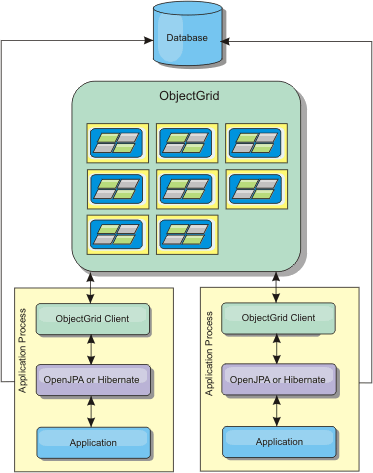
ObjectGridName=objectgrid_name,ObjectGridType=REMOTE,AllowNearCache=TRUEThe REMOTE ObjectGrid type does not require any property settings because the ObjectGrid and deployment policy is defined separately from the JPA application. The JPA cache plug-in remotely connects to an existing remote ObjectGrid.
Because all interaction with the ObjectGrid is remote, this topology has the slowest performance among all ObjectGrid types.
Advantages:
- Stores large amounts of data.
- Application process is free of cached data.
- Cache updates are spread over multiple processes.
- Flexible configuration options.
Limitation:
- All cache reads and updates are remote.