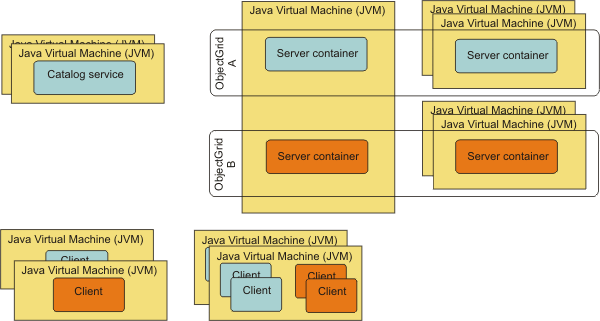Clients
Clients connect to a catalog service, retrieve a description of the server topology, and communicate directly to each server as needed. When the server topology changes because new servers are added or existing servers have failed, the dynamic catalog service routes the client to the appropriate server that is hosting the data. Clients must examine the keys of application data to determine which partition to route the request. Clients can read data from multiple partitions in a single transaction. However, clients can update only a single partition in a transaction. After the client updates some entries, the client transaction must use that partition for updates.
![]() You can use two types of clients: Java clients and .NET clients. You can use
Java clients only, .NET clients only, or you can use both types to access the same catalog server
and data grid.
You can use two types of clients: Java clients and .NET clients. You can use
Java clients only, .NET clients only, or you can use both types to access the same catalog server
and data grid.
Java clients
- A catalog service exists in its own data grid of Java virtual machines. A single catalog service can be used to manage multiple clients or container servers.
- A container server can be started in a JVM by itself or can be loaded into an arbitrary JVM with other containers for different data grids.
- A client can exist in any JVM and communicate with one or more data grids. A client can also exist in the same JVM as a container server.