Fan In mediation primitive
Use the Fan In mediation primitive to help you combine multiple messages.
Introduction
You can use the Fan In mediation primitive to combine multiple messages, which you create using the Fan Out mediation primitive.
- Simple count. When a set number of messages are received at the input terminal, the Fan In mediation primitive fires the output terminal. The firing of the Fan In output terminal does not stop the Fan Out mediation primitive from sending messages. Therefore, the decision point might be reached more than once, resulting in multiple firings of the output terminal.
- XPath decision. If an XPath evaluation of the input message evaluates to true, the Fan In mediation primitive fires the output terminal.
- Iterate. The Fan In mediation primitive waits to receive all of the messages produced by the corresponding Fan Out mediation primitive, and then fires the output terminal.
The Fan In mediation primitive has two input terminals (in and stop), two output terminals (out and incomplete) and a fail terminal (fail). The input terminals are wired to accept a message and the other terminals are wired to propagate a message.
If an exception occurs during the processing of the input message, the fail terminal propagates the input message, together with any exception information.
The in terminal accepts input messages until a decision point is reached. When a decision point is reached the out terminal is fired. Although the out terminal is fired when a decision point is reached, the in terminal can still accept input messages, under some circumstances. For example, if the count value is reached, the out terminal is fired. However, if the Fan Out mediation primitive is still sending messages, the Fan In mediation primitive can still receive messages.
You can stop a Fan In operation by wiring the preceding mediation primitive to the Fan In stop terminal. The stop terminal causes the incomplete output terminal to be fired, and this stops the associated Fan Out mediation primitive from sending any more messages. The incomplete output terminal is also fired if a timeout occurs.
Details
When the out terminal of the Fan In mediation primitive is fired it propagates the last message received on its in terminal. The shared context is also propagated; it is the shared context area of the service message object (SMO) that enables the aggregation facility. However, in order to aggregate data, you must transform, or map, the information in the message and shared context into a form appropriate for the flow downstream of the Fan In mediation primitive. Equally, you might need to transform, or map, information from the shared context after the Fan Out mediation primitive before wiring paths to the in terminal of the Fan In mediation primitive.
The Fan In mediation primitive can only be used in combination with the Fan Out mediation primitive and, therefore, it must always have an associated Fan Out mediation primitive. WebSphere® Integration Designer allows you to select which Fan Out mediation primitive to associate with each Fan In mediation primitive, and displays the associated Fan Out mediation primitive next to the details of the Fan In properties.
Usage
The Fan In mediation primitive lets you wait until certain conditions are met, before processing information created previously in the mediation flow. In this way, the Fan In mediation primitive lets you create various decision points (based upon counts, XPath evaluations and iterations). It does not change the input message in any way.
After the Fan In mediation primitive you might want to transform, or map, information from the shared context into the body of the message (the SMO /body). Alternatively, you might want to augment the existing type of the message, with aggregated information. To do this you must use another mediation primitive after the Fan In mediation primitive. For example, you might use a Mapping mediation primitive to map information from the shared context into another part of the message.
You can use the Fan Out and Fan In mediation primitives to aggregate (combine) the responses from two service invocations into one output message. For example, you can retrieve a customer credit score from two credit agencies, then average the two scores.
The shared context area of the SMO is a global storage area you can use to aggregate data. The shared context is a thread-based storage area: it is shared by all SMOs that are created for a particular thread. However, the shared context business object does not persist across a request and response flow, through callout invocation; whatever data is in the shared context of the request flow cannot be reused during the response flow.
Like the transient and correlation context, the shared context is defined as a user-provided business object on the input node of the mediation flow. After you have defined the shared context you can use it to store data during aggregation operations. You need to design the shared context business object carefully, to ensure it is suitable for all aggregation scenarios in a specific flow.
You can stop a Fan In operation by wiring a preceding mediation primitive to the stop input terminal; for example, if a Service Invocation between the Fan Out and Fan In mediation primitives fails. This will cause the incomplete terminal to be fired, and will stop the corresponding Fan Out mediation primitive from firing any more messages.
Example of data aggregation
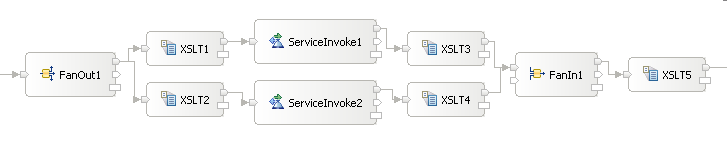
- FanOut1 fires the input terminal of the Mapping mediation primitive named XSLT1.
- XSLT1 creates the appropriate request message for Service A, and fires the input terminal of ServiceInvoke1.
- ServiceInvoke1 calls Service A, and fires the input terminal of the Mapping mediation primitive named XSLT3.
- XSLT3 maps the response from Service A into the shared context and fires the input terminal of FanIn1, for the first time.
- Because the FanIn1 count value has not been reached the mediation flow tracks back to the flow path split, at FanOut1.
- FanOut1 fires the input terminal of the Mapping mediation primitive named XSLT2.
- XSLT2 creates the appropriate request message for Service B, and fires the input terminal of ServiceInvoke2.
- ServiceInvoke2 calls Service B, and fires the input terminal of the Mapping mediation primitive named XSLT4.
- XSLT4 maps the response from Service B into the shared context and fires the input terminal of FanIn1 for the second time.
- The FanIn1 decision point is now met (the count value has been reached). Therefore, the FanIn1 primitive fires the input terminal of the Mapping mediation primitive named XSLT5.
- XSLT5 uses the shared context to create a new message body in the SMO.