When an attribute group returns more than one data row, you must select key attributes.
About this task
When an attribute group can return more than one data row, each row represents an entity that is being monitored. Each time monitored data is sampled, IBM® Tivoli® Monitoring matches a row to the entity that is being monitored and to previous samples for that entity. This matching is done with key attributes. One or more attributes in the attribute group can be identified as key attributes. These key attributes, when taken together, distinguish one monitored entity from another. The key attributes do not change from one sample to the next for the same monitored entity.
Rate and delta attributes are calculated by comparing the current sample to the previous sample. Identical key attributes ensure that the agent is comparing values for the same monitored entity. Similarly, the summarization and pruning agent summarizes samples that have identical key attributes. In addition, any attribute that is set as a key attribute can also be used as a "Display item" in a situation.
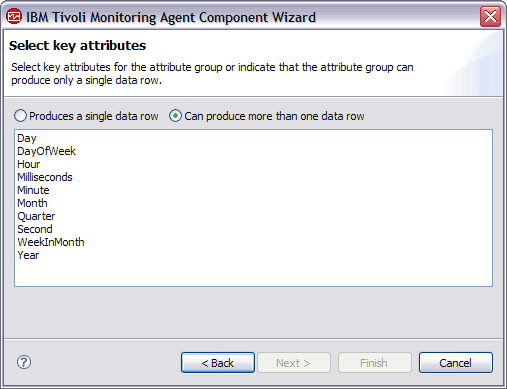
Procedure
- Click one or more attributes from the list that are the key attributes for this entity. To select more than one attribute, hold down the Ctrl key.
- If this attribute group can return only one row, click Produces a single data row. If this option is selected, no key attributes are necessary because only one monitored entity is ever reported in this attribute group.