Checking the consistency of multiple sets of RECON data sets
Use the Multiple Resource Checker utility to check the consistency of definitions across multiple sets of RECON data sets. When inconsistencies are found, you can request an additional report that shows which definitions in the RECON data sets are different.
About this task
If you have multiple sets of RECON data sets and you want to ensure that the definitions in the RECON data sets are consistent, run the Multiple Resource Checker utility to generate a Resource Check Summary report. The Multiple Resource Checker utility checks for inconsistencies in DB record fields and DBDS record fields. If inconsistencies are found, the utility summarizes the differences in the Resource Check Summary report. The Multiple Resource Checker utility also reports the inconsistencies in the RECON record fields, DB record fields, DBDS record fields, and data group record fields in the RECON Difference report.
The following figure illustrates the resources that are compared in this scenario.
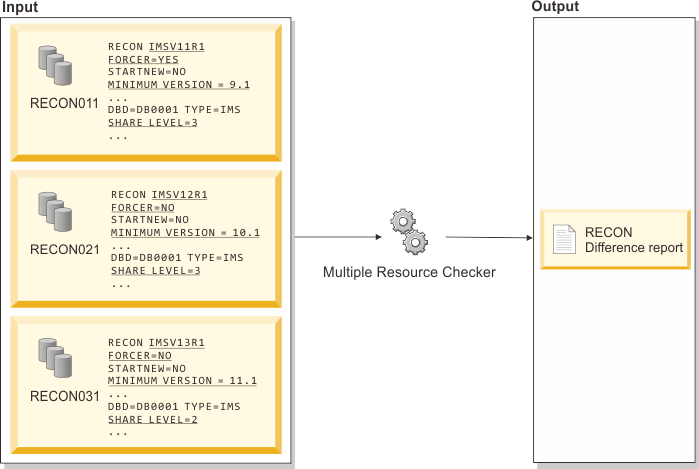
Sample JCL for the Multiple Resource Checker utility is in the SHPSJCL0 library, member FABWIVP. You can modify this sample JCL and then use it to run the utility.