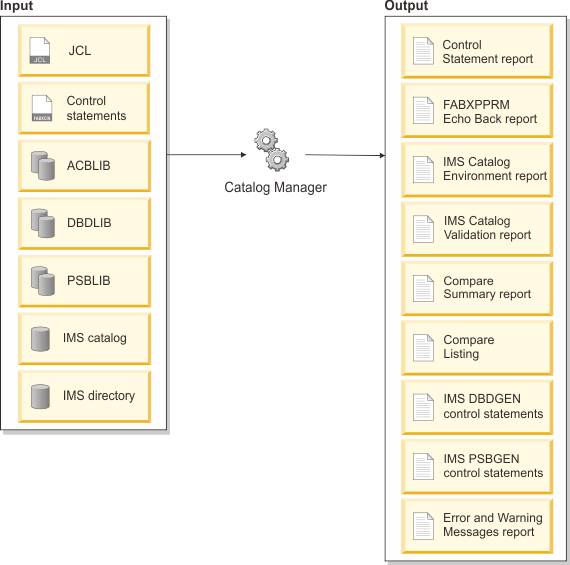Catalog Manager utility overview
The Catalog Manager utility analyzes IMS™ control blocks — databases (DBDs) and application program views (PSBs) — in the IMS catalog and in the IMS directory. The utility provides three functions; validate and compare DBDs and PSBs, and convert DBDs and PSBs to IMS DBDGEN and PSBGEN control statements.
Function overview
- Validating IMS control blocks in the IMS catalog and the IMS directory
- Comparing IMS control blocks
- Converting IMS control blocks to control statements
These functions help you analyze IMS control blocks, specifically definitions of databases (DBDs) and program specification blocks (PSBs), in the IMS catalog and in the IMS directory.
IMS stores DBDs and PSBs in multiple locations; the IMS catalog, the IMS directory, ACB (application control block) libraries, DBD libraries, and PSB libraries. It is extremely important that DBDs and PSBs are consistent among these locations. In addition, when data sharing is enabled, DBDs and PSBs must be consistent across multiple IMS systems.
In order to ensure that DBDs and PSBs are consistent, you need to analyze DBDs and PSBs. However, DBDs and PSBs are not human-readable and their formats are different depending on where they are stored. In ACB libraries and the IMS directory, DBDs and PSBs are stored as binary format IMS control blocks, referred to as DBD-type ACBs and PSB-type ACBs. In the IMS catalog, DBDs and PSBs are stored as database records. This makes it more difficult to analyze DBDs and PSBs across multiple locations. The Catalog Manager utility analyzes DBDs and PSBs in different formats and helps you ensure that your DBDs and PSBs are maintained correctly.
- If the IMS management of ACBs is enabled and you are maintaining DBDs and PSBs by populating the IMS catalog, you must always ensure that the IMS catalog and the IMS directory are in sync with ACB libraries. The validate function of the Catalog Manager utility helps you do so. If you find out that they are out of sync, you must run the ACB Generation and Catalog Populate utility (DFS3UACB) or the IMS Catalog Populate utility (DFS3PU00) to update the IMS catalog.
- If you are migrating from ACB libraries to the IMS management of ACBs, you can use the compare function of the Catalog Manager utility to verify that the definitions are correctly stored in the IMS catalog and the IMS directory. The compare function compares IMS control blocks in the IMS directory with those in the DBD, PSB, or ACB library, helping you ensure that the migration was done correctly.
- If data sharing is used, for instance, an IMS system (IMS-A) has the IMS management of ACBs enabled and the other IMS system (IMS-B) uses ACB libraries, you can use the compare function of the Catalog Manager utility to compare IMS control blocks between the IMS directory used by IMS-A and the ACB libraries used by IMS-B. If any differences are detected, you can identify the correct IMS control blocks from the compare reports, and also run the convert function to convert IMS control blocks to IMS DBDGEN or IMS PSBGEN control statements for further analysis. You can then run the DBDGEN, PSBGEN, or the ACBGEN utility and populate the IMS catalog by using the IMS Catalog Populate utility.

Validating IMS control blocks in the IMS catalog and the IMS directory
The utility checks the ACB generation time stamps of DBDs and PSBs in the IMS catalog, the IMS directory, and ACB libraries to ensure that DBDs and PSBs are consistent across those resources. The utility generates several reports, including the IMS Catalog Validation report, which contains the results of the validation process. From this report, you can easily identify DBDs and PSBs that are inconsistent.
- If database versioning is enabled, whether the database version number is the same for each DBD.
- If the IMS management of ACBs is enabled, whether the time stamps of DBDs and PSBs in the IMS catalog, the IMS directory, and ACB libraries (if present) are consistent.
- If the IMS management of ACBs is not enabled, that is, when ACBs in the ACB libraries are used, whether the time stamps of the most recent instance of DBDs and PSBs in the IMS catalog and ACB libraries are the same.
- If the IMS management of ACBs is enabled, the utility checks whether the instance that has the same ACB generation time stamp as the ACB found in the IMS directory exists in the IMS catalog. Also, it checks whether the time stamp is consistent among the resources found in the IMS directory, IMS catalog, and the ACB library.
- If the IMS management of ACBs is not enabled, the utility checks whether the time stamp of the most recent instances found in the IMS catalog and ACB libraries are the same.
By validating the time stamps and database version numbers with the Catalog Manager utility, you can ensure that the DBDs and PSBs that are stored in the IMS catalog and the IMS directory are maintained correctly.

Comparing IMS control blocks
The utility compares IMS control blocks — DBD-type ACBs (or DBDs) and PSB-type ACBs (or PSBs) — within the IMS directory, between the IMS directory and ACB libraries, and between the IMS directory and DBD libraries or PSB libraries. The utility generates several reports, including the Compare Listing, which reports differences (or similarities), the Compare Summary report, and the Error and Warning messages report.
The compare function is useful, for example, when you find inconsistencies in DBDs or PSBs with the validate function. You can use the compare function to identify the differences in IMS DBDGEN or IMS PSBGEN control statements by generating and reviewing the Compare Listing.
Converting IMS control blocks to control statements
The utility converts IMS control blocks — DBD-type ACBs and PSB-type ACBs — in the IMS directory back into IMS DBDGEN or PSBGEN control statements. You can understand the definitions of ACBs in the IMS directory with the format of IMS DBDGEN or PSBGEN control statements.
Program structure and job step
The Catalog Manager utility is provided as a z/OS® batch utility program. The utility consists of one program, FABXCATM, which controls other load modules. This program uses an input format that is specified in the FABXCIN data set.
While the utility is running, WTO messages on the console show program processing status. Reports and error messages are written in the data sets that are defined by FABXCRP0, FABXCRP1, FABXCRP2, and FABXCSRC DD statements. To learn more about which data sets are used by each function, see Output from the Catalog Manager utility.
Data flow
The following figure shows the general data flow for the Catalog Manager utility.
The input consists of the FABXCIN control data set (contains the control statements), ACBLIB, DBDLIB, and PSBLIB data sets, the IMS catalog, and the IMS directory. The output consists of reports and messages.