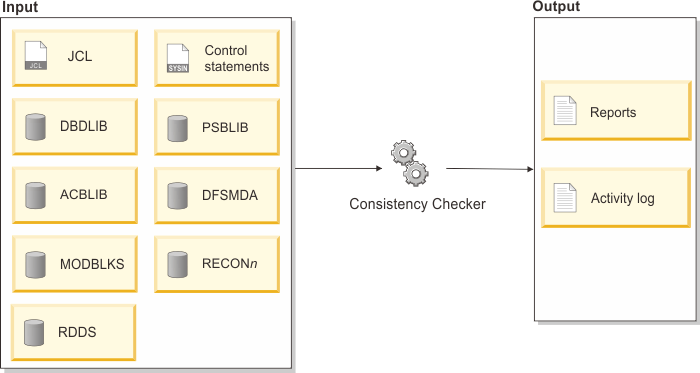Consistency Checker utility overview
The Consistency Checker utility ensures that the definitions necessary to an IMS™ subsystem have been created for your database or your application program.
Function overview
For a DBD in the DBD library, Consistency Checker verifies whether the following definitions have been created correctly in each library and whether these definitions are consistent with the DBD:
- The ACB in the ACB library
- The database definition entry in the MODBLKS module
- The database definition entry in the resource definition data sets (RDDSs)
- The DFSMDA dynamic allocation member for the database data set in the MDA library
- The DB and DSG registration record in the RECON
Consistency Checker determines which type of library is to verify depending on both the user input and the database organization defined in the specified DBD, as shown in the following table.
| Database organization | ACBLIB (ACBLIB data set is specified) |
MODBLKS (MODBLKS data set is specified and DRD=NO is specified) |
DFSMDA (DFSMDA data set is specified) |
RECON (CHKRECON=YES is specified) |
DRD (DRD=YES is specified) |
|---|---|---|---|---|---|
| HSAM (including SHSAM) | Yes | Yes | Yes | Yes | Yes |
| HISAM (including SHISAM) | Yes | Yes | Yes | Yes | Yes |
| HDAM | Yes | Yes | Yes | Yes | Yes |
| HIDAM | Yes | Yes | Yes | Yes | Yes |
| INDEX (including Fast Path secondary indexes) | Yes | Yes | Yes | Yes | Yes |
| PHDAM | Yes | Yes | No (see note 1) | Yes | Yes |
| PHIDAM | Yes | Yes (see note 2) | No (see note 1) | Yes | Yes (see note 2) |
| PSINDEX | Yes | Yes (see note 2) | No (see note 1) | Yes | Yes (see note 2) |
| GSAM | No (see note 3) | No (see note 4) | No (see note 3) | No (see note 5) | No (see note 4) |
| LOGICAL | No (see note 3) | No (see note 4) | No (see note 6) | No (see note 6) | No (see note 4) |
| MSDB | Yes (see note 6) | Yes | No (see note 6) | No (see note 6) | Yes |
| DEDB | Yes | Yes | No (see note 7) | Yes | Yes |
Notes:
|
|||||
- The ACB in the ACB library
- The application program definition entry in the MODBLKS module
- The application program definition entry in the resource definition data sets (RDDSs)
- Consistency Checker does not verify GSAM PCBs because no ACB member is generated.
- Consistency Checker does not verify the MODBLKS or RDDS entry when DBDs or PSBs of IMS catalog databases are processed because these entries are not required.
Consistency Checker generates a DBD Check report, a PSB Check report, or both, after each check and helps you determine which definitions are needed before you start an IMS subsystem.
Program structure
Consistency Checker is provided as an MVS™ batch utility program, and depending on the specifications on the control statements, its functions can be invoked from the load module FABLECHK.
Data flow
The following figure shows the general data flow for Consistency Checker (FABLECHK). The input consists of the SYSIN data set (contains the control statements), the DBDLIB data set, the PSBLIB data set, the ACBLIB data set, the DFSMDA data set, the MODBLKS data set, the resource definition data set, and RECONn data sets. The output consists of reports and an activity log.