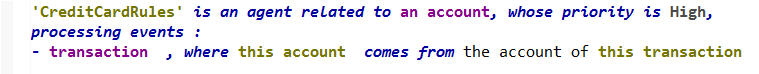Task 2-2: Creating a rule agent
The second agent in the tutorial is a rule agent.
About this task
The second agent in this tutorial uses several rules to
respond to transactions:
- Flags transactions that are risky
- Prevents too many transactions per day
- Warns of international transactions
- Flags large transactions
- Updates accounts based on the transactions
Because the writing of rules is not the focus of this tutorial, you enter one rule and then import the remaining rules.