Sample: Decision Warehouse customization
This sample demonstrates how to do an asynchronous update to Decision Warehouse. It also demonstrates how to generate business reports from the data that is stored in Decision Warehouse.
Time required
10 minutes
Prerequisites
You use the samples console to install this sample.
Before you use this sample, make sure that the sample server is started. For more information about starting the sample server, see Starting and stopping the sample server).
Description
This sample demonstrates how to generate business reports from the data that is stored in Decision Warehouse. The sample generates loan requests from a web user interface. The submitted requests are sent to the rule engine. The engine processes the requests and the execution results are put in a database table to simulate a persistent queue. The sample user interface displays a Feed button to process the messages in the database queue.
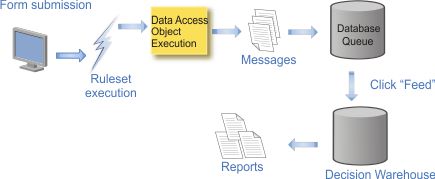
For
simplicity, the architecture in this sample uses a database queue
to
emulate asynchronous processing. You can also use a Java™ Message Service (JMS) queue. To optimize
the generation of business reports, the sample uses a star schema.
Such schema, sometimes referred to as a join schema, is the simplest
style of data warehouse schema. This schema is useful when you have
a high volume of data to query. If performance is not a concern, you
can use the default Decision Warehouse schema.
- Decision Warehouse extension point (API)
- Stateless simple rule session (POJO)
- Ruleset archive deployment
- A Java XOM (execution object model)
- Web interface with JavaServer Faces (JSF) and JavaScript technology