Using SmartCloud Notes in a service-only environment
When you deploy IBM SmartCloud® Notes® as a service-only environment, there is no integration with on-premises IBM® Domino® mail servers at a company site. IBM administrators administer and maintain the mail servers, and company administrators perform user management tasks through an administration interface accessed through http://www.ibmcloud.com/social.
The following illustration depicts Herb Medway and Allie Singh, employees of the fictional company ZetaBank, accessing their mail servers in the service, Mail1/ZetaBank and Mail2/ZetaBank. It also depicts their company administrator accessing the service.
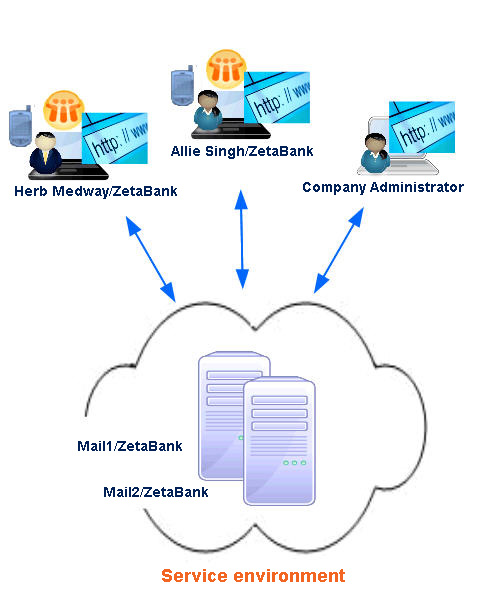
You must first configure your SmartCloud Notes account settings. Configuring account settings involves supplying the following information to the service: an Internet domain that is owned by your company and used for Internet mail, a name for your organization, and a base name for your mail servers. After your account is set up, you can add additional Internet domains for use with service, if you own more than one domain. After your company's account settings are configured, you create accounts for your existing users to move them to the service.
After your existing users have moved to the service, company administrators perform user management tasks such as the following ones through the web Administration interface on the Connections Cloud website at http://www.ibmcloud.com/social:
- Adding and deleting users
- Adding and managing mail list groups
- Resetting passwords
- Selecting mail file templates
- Configuring mail settings to limit incoming message size or remove older messages
- Managing mobile devices
- Managing instant messaging