There are two ways of completing a step:
- Completing a step when Step Elements are retrieved from a queue.
- Completing a step when Work Objects are retrieved from a queue.
See also Opening Step Processors.
Step Processor Page Data Flow
The following figure illustrates the page data flow for VWSampleStepApplication:
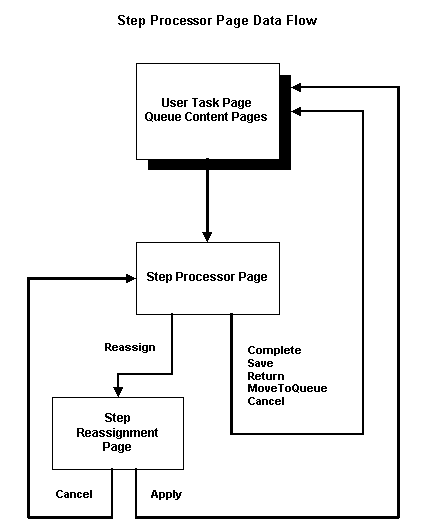
When the user completes the step with any of the actions: Complete, Return, or MoveToQueue, the user is redirected back to the User Task Page (queue content page). The user can also elect to save work (the current state) or cancel any updating activity. If the user elects to reassign the step assignment, the Step Reassignment application is launched. From the Step Reassignment page, the user can then either cancel (returning to the popup window for the Step Processor application) or apply the reassignment (the user is then redirected back to the PWM queue).
Launch Step Processor Page Data Flow
The page data flow for a Launch Step Processor differs from, and is more limited than, a typical Step Processor page data flow. The following figure illustrates the page data flow for VWSampleLaunchApplication:

When the user initiates a workflow definition, the Launch Step Processor page displays. The only options the user can select are to: launch the workflow. or to cancel the launch. In either case, the user is redirected back to the Workflow Launcher page.