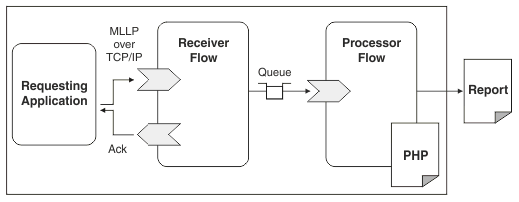
The Healthcare: HL7 to reports pattern integrates an application that can send Health Level Seven International (HL7) v2 messages with report generation. The source application must be capable of sending and receiving HL7 messages by using Minimal Lower Layer Protocol (MLLP) over TCP/IP.
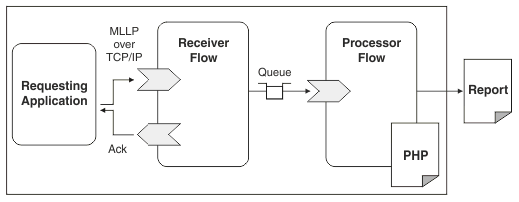
Each inbound HL7 message creates one report. A report is generated by running a PHP script provided by you. The reports are collected together by the Processor flow (generated by this pattern) and written to an output file. Periodically, this file is copied to an output location.
Each script provides an outline structure of a report and then you use PHP to add the dynamic content (for example by inserting data from the HL7 message into the report). The pattern creates an example report for an ADT A01 message. You can change or remove this script and add more scripts as required. You deploy the PHP scripts, the HL7v25P message set and the generated message flows to the integration node.
Note: This pattern was made available in IBM WebSphere Message Broker Connectivity Pack for Healthcare version 7 and is still available and supported in version 8. However, this pattern still uses MRM and the HL7v25P message set instead of the DFDL message model that is introduced with IBM WebSphere Message Broker Connectivity Pack for Healthcare version 8. The DFDL message model is recommended for new and updated applications because it has the following benefits:
You must deploy the HL7 message set to your integration node before deploying a pattern instance. The message set is used to parse HL7 messages as they are processed by the message flows. Message flows generated by the pattern cannot be deployed to your integration node until the message set has been deployed.
You can import the HL7 message set into your workspace from the Resources for the pattern page.
The HL7 message set takes a long time to build and can significantly slow down your workspace - you are therefore recommended to do the following:
If you want to use the Graphical Mapper for message transformations, you will need to leave the HL7 message set in your workspace. You can reduce the time it takes to build the message set by deleting the HL7 chapters from the message set. Leave the segments.mxsd , fields.mxsd and datatypes.mxsd message definition files in the message set as they are required by the pattern.
The Receiver flow in this pattern supports the following options:
The Processor flow in this pattern supports the following options:
All the message flows generated by this pattern handle exceptions by using queues to store the error information.