Use the Healthcare: HIPAA to XML pattern to convert HIPAA files to XML.
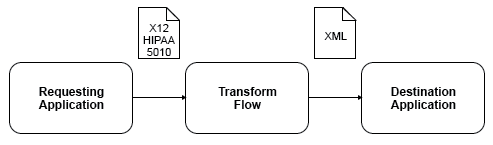
Use the Healthcare: HIPAA to XML pattern to convert HIPAA files to XML.
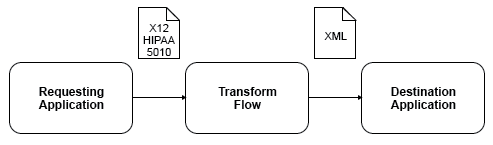
The Healthcare: HIPAA to XML pattern generates a message flow that uses a DFDL model to parse HIPAA input files.
The message flow reads files from a specified input directory. Each file is parsed using the DFDL model, converted to XML and written to a specified output directory.
Each input file must be an XML interchange that contains one or more HIPAA transaction sets. The entire input file is read, converted to XML and written to the output directory. Syntax errors in the input file are detected, but the pattern does not validate the content of the file against the HIPAA specification.
After you generate an instance of the Healthcare: HIPAA to XML pattern, you can modify the generated message flow. For example, to read from another input source, customize the mappings, or generate a different output format.
When you create an instance of the Healthcare: HIPAA to XML pattern, a number of libraries are created with the name HIPAA_5010_transaction_set, where transaction_set is the name of a HIPAA transaction set. Each library contains the DFDL model for the named HIPAA transaction set; for example, the HIPAA_5010_820A1 library contains the DFDL model for HIPAA transaction set 820A1. To improve the responsiveness of the IBM Integration Toolkit when you work with your pattern instance, remove library references for transaction sets that you do not want to use. To remove these references, in the Application Development view, right-click the HIPAAtoXMLMapping library and click Manage Library References. Then deselect the entries for libraries that correspond to transaction sets that you do not require.