In a multi-instance integration node configuration, the Integration Registry is stored in the file system that is shared between the two integration node instances. Compared to using an Integration Registry in a single integration node configuration, there is some further configuring to use the Integration Registry in a multi-instance integration node environment.
<protocol>://<Integration Registry hostname>:<Portnumber>/isr/oslc/resource/isr_core/<UUID>As seen in the URL example, in a multi-instance integration node environment, you must make the Integration Registry host name component of the URL known to each integration node, then map the integrationRegistryHostName to the IP address of the system that hosts the integration node. You can designate a shared Integration Registry host name for a multi-instance integration node environment by setting the -4 integrationRegistryHostName parameter of the mqsicreatebroker and mqsichangebroker commands.
If the integrationRegistryHostName is not explicitly set to the -4 parameter, the integration node by default uses the host name of the system on which the integration node is running. In a multi-instance integration node environment, the default host name does not work because different integration node instances run on different hosts. For this reason, the integrationRegistryHostName must be explicitly set to a host name, which must be mapped on each system to the IP address that hosts the integration node instance.
The systems that host the integration node instances must then be configured to map integrationRegistryHostName to the IP address of the system on which the instance is running. You can configure this mapping by adding entries to your operating system's Internet Protocol network configuration hosts file. For more information about modifying these configuration files, refer to your operating system documentation.
See the following diagram for a visual representation of an Integration Registry configuration for multi-instance integration nodes:
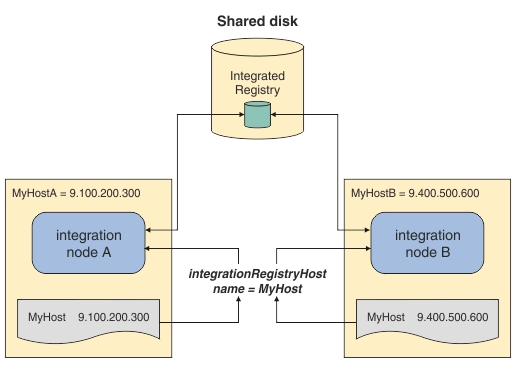
- Integration node A and integration node B are created with a common integrationRegistryHostname called MyHost.
- MyHost is then mapped to IP address of the system where a integration node instance is running.
 Last updated Friday, 21 July 2017
Last updated Friday, 21 July 2017