Overview of broker creation on z/OS
After you have used SMP/E to install IBM® Integration Bus for z/OS®, the installed executable code
is located inside the file system. JCL samples are located in the
PDS <hlq>.SBIPSAMP, the JCL procedures
are located in the PDS <hlq>.SBIPPROC,
and load module for synchronizing statistics with SMF are located
in the PDS <hlq>.SBIPAUTH.
The following diagram gives an overview of the post-installation
process.
To perform the customization, update and submit the required JCL.
All necessary JCL is supplied to create the runtime environments of
your broker. You start the broker using one of the supplied JCL files,
which is run as a started task.
For more information, see:
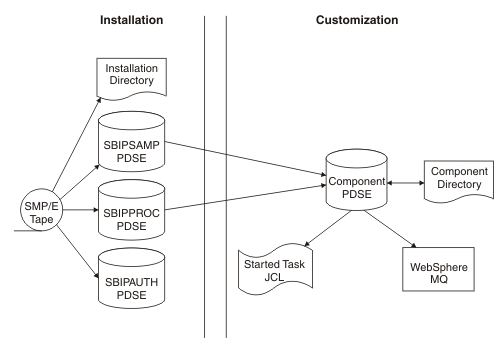
 Last updated Friday, 21 July 2017
Last updated Friday, 21 July 2017