The root of a message tree is called Root. The message tree is always present, and is passed from node to node in a single instance of a message flow.
The message tree includes all the headers that are present in the message, in addition to the message body. The tree also includes the Properties subtree (described in Parsers), if that is created by the parser. If a supplied parser has created the message tree, the element that represents the Properties subtree is followed by zero or more headers.
If the message has been received across the WebSphere® MQ Enterprise Transport or WebSphere MQ Mobile Transport, the first header (the second element) must be the MQMD. Any additional headers that are included in the message appear in the tree in the same order as in the message. The last element beneath the root of the message tree is always the message body.
If a user-defined parser has created the message tree, the Properties tree, if present, is followed by the message body.
The message tree structure is shown in the following section. If the input message is not a WebSphere MQ message, the headers that are shown might not be present. If the parser that created this tree is a user-defined parser, the Properties tree might not be present.
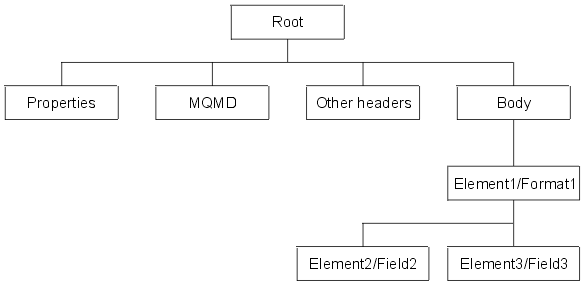
The Body tree is a structure of child elements that represents the message content (data), and reflects the logical structure of that content. The Body tree is created by a body parser (either a supplied parser or a user-defined parser), as described in Parsers.
Each element in the parsed tree is one of three types:
- Name element
- A name element has a string associated with it, which is the name of the element. An example of a name element is XMLElement, as described in XML element. A name element also has a second string associated with it, which is the namespace of the element; this string might be empty.
- Value element
- A value element has a value associated with it. An example of a value element is XMLContent, as described in XML content.
- Name-value element
- A name-value element is an optimization of the case where a name element contains only a value element and nothing else. The element contains both a name and a value. An example of a name-value element is XMLAttribute, as described in XML attribute.
For information about how the message tree is populated, see How the message tree is populated.
 Last updated Friday, 21 July 2017
Last updated Friday, 21 July 2017