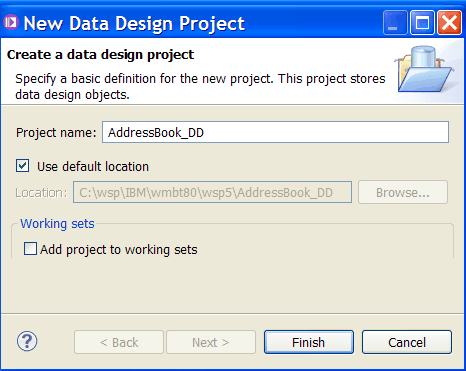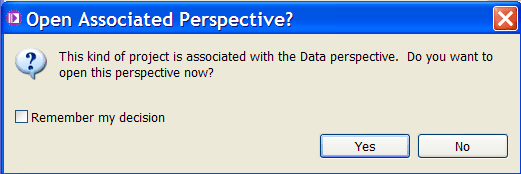Creating a data design project
Create a data design project to contain the database definition file that describes your database.
About this task
A data design project is a specialized type of project where you store database definition files that hold information about database resources.
In this scenario, you create the AddressBook_DD data design project.
Procedure
Create the AddressBook_DD data design project in the Application Development view:
Results
Your data design project is created, and is displayed in the Application Development view, under Independent resources.
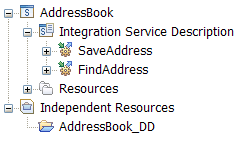
What to do next
After you create a data design project, you must add a database definition (.dbm) file for your database. For more information, see Creating the database definition file.