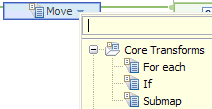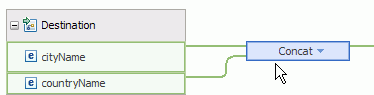Specifying a transform (mapping operation)
Specify a transform, a cast function, or an XPath function between two or more elements by selecting from the list of available mapping operations that are shown on the connection.
Before you begin
Learn about the different mapping operations. For more information, see Transforms (Mapping operations).
About this task
In the Graphical Data Mapping editor, you can use transforms, cast functions, and XPath 2.0 functions to run different actions on input data and move the result to the output element. You choose the appropriate mapping operation that is based on the result that you want to achieve.
When you create a connection between two or more elements, a transform is assigned, based on the number and type of input elements. You can then change the transform by choosing from a list of available transforms. If a particular transform type is not shown in the list, that transform is not valid for your input and output elements.
For example:
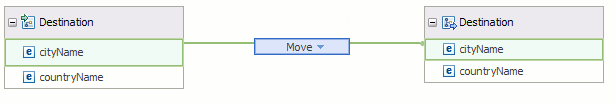
- If you have a single array as input, with the same array type as output, and you want to move all elements to the output, use Move.
- If you have a single array as input, and you want to iterate over each element in the array (for example, you might want to remove some elements) use the ForEach transform and set the cardinality options.
- If you have multiple input elements, you can use the Append or the Join transforms. If you use the Append transform, the number of output elements is the total of the input elements. If you use Join transform, the number of output elements depends on the user expression added to specify the matching criteria for joining or filtering input items.
The following steps show how to change the transform that is selected, and also how to add more elements:
Procedure
What to do next
Configure the properties of the transform. For more information, see Configuring the properties of a transform.