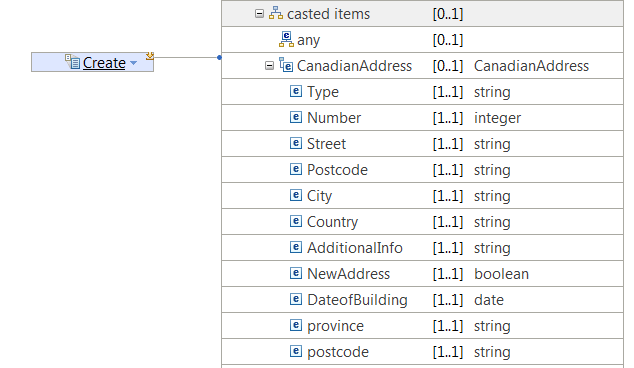In the Graphical
Data Mapping editor, use the Create transform
to create a simple or complex empty output element.
About this task
The Create transform creates an
output element without the use of input data. You can create either
simple or complex type output elements.
You
can create a simple empty output element for elements defined as string
or hexBinary.
Procedure
Complete the following steps to create a simple or complex
empty output element:
- For simple type output elements, complete the following
steps:
- Add a Create transform to set
the value of the output element, by using either of the following
methods:
- Create an Assign transform by using either
of the following methods:
- Click the output element and drag the connector towards the input
elements, releasing the connector onto a blank part of the canvas.
When you release the connector, an Assign transform
is created.
- Right-click the output element and then select Create
Assign.
- Use the drop-down, and select .
- In the Properties panel, select the General tab.
Then, select Create empty.
- For complex type output elements, complete the following
steps:
- Click the output element and drag the connector towards
the input elements, releasing the connector onto a blank part of the
canvas. When you release the connector, a Create transform
is created.
- In the Properties panel, select the General tab.
Then, select Create empty.
- Optional: Open the nested map associated
to the Create transform. You can define how
each target element or attribute will be created in a complex element.
You can use the Create transform to
create an empty complex output element. then, you can enter the Create transform
nested map and use more Create transforms, Assign transforms,
or any other mapping transforms that do not require an input. You
can use this method to populate as many fields as required in the
complex output structure.