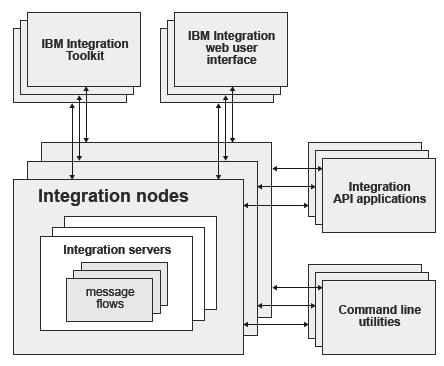The IBM Integration Bus environment
An integration node is a set of execution processes that hosts one or more message flows to route, transform, and enrich in flight messages.
Create more than one integration node, on one or more computers, to support your applications; creating more than one integration node can provide load balancing, or a division of responsibilities. For example, you might have one integration node that handles all your financial applications, and another that handles your order processing and fulfillment.
Application programs connect to and send messages to the integration node, and receive messages from the integration node. Code your applications to use one of the supported protocols for interacting with the integration node; for example, WebSphere® MQ queues and connections, web services, or WebSphere Adapters. The integration node routes each message by using the rules that you have defined in message flows and message model schema files, and transforms the data into the structure required by the receiving application.
You can install IBM® Integration Bus on one or more of the supported platforms, which are listed in IBM Integration Bus system requirements. You can create an integration node only on the computer on which you have installed IBM Integration Bus. You can use the IBM Integration Toolkit, or the command line to create local integration nodes.
When you create an integration node, it operates in one of a number of modes: advanced, applicationIntegrationSuite, developer, adapter, standard, scale, or express. You must run the integration node in the mode that matches the license that you have purchased; see Operation modes.
Administer the integration node by using the Integration Nodes view in the IBM Integration Toolkit, or the product commands. Alternatively, you can write your own programs to use the IBM Integration API.
Manage the application resources of the integration node, which include message flows and message model schema files, by using the IBM Integration Toolkit or web user interface.