Methods for a .NETInput node
The methods that you can implement in a .NETInput node depends on if you are using polling or event style message flows.
The API for the .NETInput node is called the Connector
API. This API is in the IBM.Broker.Plugin.Connector namespace.
Initialize- The
Initializemethod is called when a message flow that contains the .NETInput node is deployed to an integration server. If an exception is thrown fromInitialize, it rolls back the deployment of the flow. Start- Use the
Startmethod to create any required connections to the end system from which the .NETInput node retrieves data. This method is called after theInitializemethod, when a message flow that contains the .NETInput node is successfully deployed.If the
Startmethod throws an exception, then it does not influence the result of the deployment of the message flow. Such an exception reports an error to the system log, and theStartmethod is called again after a short wait.Event Connectors
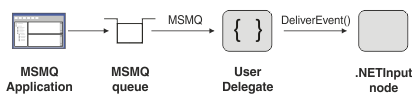
If you are using the event-driven style of .NETInput node, then you must register a user-defined delegate with the application that is the source of the events, which drive the .NETInput node. If you use the event-driven style and do not register a delegate in the
Startmethod, then there is no way for the .NETInput node to propagate data to the message flow threads. TheUser Delegatemethod is responsible for creatingNBEventobjects and passing them to theDeliverEventmethod provided on theNBEventConnectorclass. TheDeliverEventmethod puts data on an in-memory queue, which the message flow threads access to pass the data in theNBEventobject. ReadDataPolling-driven Connectors
If you are using the polling style of .NETInput node, you must implement the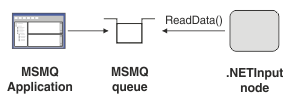
ReadDatamethod from theNBPollingConnectorbase class. YourReadDatamethod is called by the internal code of the integration node, so a .NETInput node developer implements the method only, and is not responsible for providing code that actually calls the method. Therefore, the .NETInput is not responsible for implementing any recursive polling logic, and so it is not necessary or suitable to code a loop or use a Sleep method as part ofReadData.The integration node runs the
ReadDatamethod automatically after the message flow finishes deploying, when theStartmethod returns without an exception.The
ReadDatamethod is responsible for taking data from the data source, if available, and returns an instance of theNBPollingResultobject. If data is available, the returnedNBPollingResultobject is either a built-inNBByteArrayPollingResult, which creates the output message directly from the byte array, or a user-defined subclass, from which you can create the message tree manually.See the following diagram for an example of using polling with the
ReadDatamethod.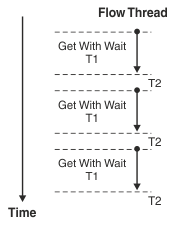
If no data is available, the node developer returns an
NBTimeoutPollingResult. When theReadDatamethod has finished waiting for the passed in timeout duration (T1), use the single-argument constructor forNBTimeoutPollingResult. If the data source does not allow a timed wait, use the two-argument constructor to return a timeout value back to the integration node. In this case, the integration node waits for this timeout interval (T2) before it callsReadDataagain. This use of the method allows a developer for the .NETInput node to control the duration of the interval between polls (T2).For example, you can implement a batch style of operation, requesting that the
ReadDatamethod is only called once per hour, or once per day.Finish- The
Finishmethod is called when the .NETInput node that is using the connector must stop receiving data. When you remove a message flow that contains a .NETInput node that is deployed to an integration server, theFinishmethod is called before theTerminatemethod. If theFinishmethod throws an exception, then the error is reported to the system log, and the connector is placed into stopped state. This method is a good place to close connections or handles, or similar. Terminate- The
Terminatemethod is called when a message flow containing the .NETInput node is removed from an integration server. This method always provides a way for your code to end cleanly if you want to do anything before you remove a deployed message flow that contains a .NETInput node.