CORBARequest node
Use the CORBARequest node to call an external CORBA application over Internet Inter-Orb Protocol (IIOP).
- Developer
- Application Integration Suite
- Standard
- Advanced
- Adapter
Purpose
You can use the CORBARequest to connect IBM® Integration Bus to CORBA applications. CORBA is a standard for distributing objects across networks so that operations on those objects can be called remotely. CORBA objects are described in Interface Definition Language (IDL) files. You can create a message flow that contains a CORBARequest node, which calls a CORBA server. The message flow uses the IDL file to configure which operation is called on which interface. By using a message flow that includes a CORBARequest node, you can give existing CORBA applications a new external interface; for example, a SOAP interface. The IDL file is stored in a message set project inside a folder called CORBA IDLs, and is used to configure the CORBARequest node in the message flow.
Using this node in a message flow
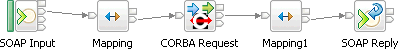
The CORBARequest node is not transactional. After the node has made a request, it cannot roll back the request. The CORBA nodes use the DataObject domain.

When you have put an instance of the CORBARequest node into a message flow, you can configure it; see Configuring a message flow node. The properties of the node are displayed in the Properties view.
All mandatory properties for which you must enter a value (properties that do not have a default value defined) are marked with an asterisk.
Terminals and properties
| Terminal | Description |
|---|---|
| In | The input terminal that accepts a message for processing by the node. Data is taken from the message tree and sent to the CORBA server. |
| Out | The output terminal from which return parameters are propagated. |
| Failure | The output terminal to which a message is routed if a failure is detected. |
| Error | CORBA exception messages that are received in response to the sent request are sent to the Error terminal. If the Error terminal is not connected, and an error is received, no further processing occurs in the message flow. The error is logged as a warning in user trace. |
The following tables describe the node properties. The column headed M indicates whether the property is mandatory (marked with an asterisk if you must enter a value when no default is defined; the column headed C indicates whether the property is configurable (you can change the value when you add the message flow to the BAR file to deploy it).
| Property | M | C | Default | Description |
|---|---|---|---|---|
| Node name | No | No | The node name | The name of the node. |
| Short description | No | No | None | A brief description of the node. |
| Long description | No | No | None | Text that describes the purpose of the node in the message flow. |
| Property | M | C | Default | Description | mqsiapplybaroverride command property |
|---|---|---|---|---|---|
| Naming service | Yes | Yes | The location of the naming service that contains
the object that you are calling. For this property, you can specify
either the host name of the naming service or a CORBA configurable
service.
|
namingService | |
| Object reference name | Yes | Yes | The name of the reference to the object in the
naming service. You can obtain this value from the CORBA server that
you are calling. For more information about how to specify the object reference name, see CORBA naming service. You can also use a configurable service to specify an object reference name. For more information, see Defining where the CORBARequest node gets the object reference. |
referenceName | |
| IDL file | Yes | No | The IDL file in a message set project that is
used to configure the CORBARequest node.
Click Browse to select an IDL file in a referenced
message set. If you have dragged an imported IDL file onto the canvas
or onto the CORBARequest node,
the IDL file property is
set to the name of the IDL file. When you specify an IDL file, the Interface name property is populated with a list of available interfaces. |
||
| Interface name | Yes | No | The interface from the IDL file that the node
calls. Either type a valid interface name, or click Select
interface and select an interface from the list. If the
list contains a large number of interfaces, you can filter the results. The values that are listed for this property are the interfaces in the selected IDL file that have one or more operations. This list is populated only when an IDL file is specified. If you have dragged an imported IDL file onto the canvas or onto the CORBARequest node, the Interface name property is set according to the IDL file. If the interface name is contained in a module in the IDL file, the interface name is qualified with the name of the module. If the module is nested in another module, the interface name is qualified with all module names, starting from the root module; for example: ModuleNameA.ModuleNameB.InterfaceName
When you specify an interface name, the Operation name property is populated with a list of available operations. |
||
| Operation name | Yes | No | The operation to call from the interface. The values that are listed for this property are the supported operations that are available in the selected interface. This list is populated only when an interface name is specified. If you have dragged an imported IDL file onto the canvas or onto the CORBARequest node, the Operation name property is set according to the IDL file. You can override this property in the local
environment by specifying a value in the following location:
|
| Property | M | C | Default | Description |
|---|---|---|---|---|
| Message domain | No | No | DataObject | The domain that is used to parse the response message. By default, the message that is propagated from the CORBARequest node is in the DataObject domain. You cannot specify a different domain. |
| Message model | No | No | Set automatically | The name of the message set in which the incoming message is defined. The node detects the message set automatically. |
| Message | No | No | The name of the response message. The node detects the message type automatically. You cannot set this property. | |
| Physical format | No | No | The name of the physical format of the response message. You cannot set this property. |
| Property | M | C | Default | Description |
|---|---|---|---|---|
| Data location | Yes | No | $Body | The location in the incoming message tree from which data is retrieved to form the request that is sent by the CORBARequest node. |
| Property | M | C | Default | Description |
|---|---|---|---|---|
| Output data location | No | No | $OutputRoot | The message tree location to which the CORBARequest node sends output. See Combining a result message with an input message when fetching data from external systems. |
| Copy local environment | No | No | Selected | This property controls how the local environment
is copied to the output message. If you select this check box, a new
copy of the local environment is created in the tree (at each node
in the message flow), and it is populated with the contents of the
local environment from the preceding node. Therefore, if a node changes
the local environment, the previous nodes in the flow do not see those
changes because they have their own copies. This behavior might be
an issue if you are using a FlowOrder node, or if you use
the propagate command on a Compute node.
If you clear the check box, each node does not generate its own copy of the local environment, but it uses the local environment that is passed to it by the previous node. Therefore, if a node changes the local environment, those changes are seen by the upstream nodes. |
| Property | M | C | Default | Description |
|---|---|---|---|---|
| Events | No | No | None | Events that you have defined for the node are
displayed on this tab. By default, no monitoring events are defined
on any node in a message flow. Use Add, Edit,
and Delete to create, change or delete monitoring
events for the node; see Configuring monitoring event sources by using monitoring properties for details. You can enable and disable events that are shown here by selecting or clearing the Enabled check box. |