Operation modes
The operation mode that you can use for your integration node is determined by the license that you purchase.
- Express mode. A limited set of message flow nodes are enabled for use within a single integration server. Message flows are unlimited.
- Scale mode. A limited set of message flow nodes are enabled for use within unlimited integration servers. Message flows are unlimited.
- Standard mode. All features are enabled for use with a single integration server. The number of message flows that you can deploy are unlimited.
- Advanced mode. All features
are enabled (apart from the SalesforceRequest node) and
no restrictions or limits are imposed. This mode is the default mode, unless you have the Developer Edition.
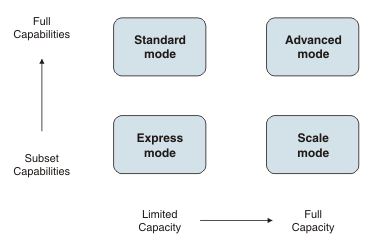
- Developer mode. All features are enabled, but you can use the product for evaluation, development, and test purposes only. Developer Edition is available on Windows x86-64 and Linux® x86-64 operating systems and is limited to one message (transaction) per second at the message flow level.
- Adapter mode. Only adapter-related features are enabled, and the types of message flow node that you can use, and the number of integration servers that you can create, are limited.
- Application Integration Suite mode. All features are enabled, including the SalesforceRequest node, and no restrictions or limits are imposed.
Operation modes typically restrict the number of message flow nodes that are available, and integration server capacity, but many features are available across all modes of operation. For an overview of the main IBM® Integration Bus capabilities, and the modes of operation in which they are available, see IBM Integration features.
In WebSphere Message Broker Version 8.0, Entry Edition was renamed Express Edition, Starter Edition was renamed Standard Edition, and Enterprise was renamed Advanced.
You must ensure that your integration nodes are running in the operation mode for which you have purchased a license. You can set the operation mode when you create an integration node by using the mqsicreatebroker command. On z/OS® you can change the operation mode only after you create an integration node; see Changing the operation mode of your integration nodes.
If you have purchased a license for the full package, the Standard Edition, or the Remote Adapter Deployment mode, the integration node is automatically created in advanced mode unless you specify the correct mode for your license.
Change the mode of your integration node to conform to your license if necessary; see Changing the operation mode of your integration nodes. You can also report the current mode of your integration node; see Checking the operation mode of your integration node.
The IBM Integration Toolkit remains the same in all modes. All the capabilities of the IBM Integration Toolkit are available in all modes. If you try to deploy too many message flows or integration servers for the mode, or try to use a message flow node that is not valid in the mode, the operation is rejected, and an error message is displayed indicating the reason for the failure; see Restrictions that apply in each operation mode. Node restrictions for a given mode also apply to the use of message flows generated by IBM Integration Bus patterns.
Fix packs are identical for all modes, and can be applied without affecting the validity of the mode.
If you intend to use the IBM Integration Bus features that require MQ functionality, you can install and use WebSphere MQ within the terms of your IBM Integration Bus license. For more information about using WebSphere MQ with IBM Integration Bus, see Installing WebSphere MQ.
Express mode
In express mode, the integration node operates with a limited set of message flow nodes for use with a single integration server. Message flows are unlimited. For a list of message flow nodes that can be deployed to an integration node running in Express Edition mode, see Restrictions that apply in each operation mode.
Because the functions that are enabled and the number of integration servers that you can create are limited, not all samples and patterns work in Express Edition mode. If you want to run samples, see Development and unit test.
Scale mode
In scale mode, the integration node operates with a limited set of message flow nodes for use with unlimited integration servers. Message flows are unlimited. For a list of message flow nodes that can be deployed to an integration node running in Scale mode, see Restrictions that apply in each operation mode.
Because the functions that are enabled are limited, not all samples and patterns work in Scale mode. If you want to run samples, see Development and unit test.
- IBM Integration Bus WebSphere Enterprise Service Bus Transfer License
- IBM Integration Bus WebSphere Ent Svc Bus Transfer License Idle Standby
The license for IBM Integration Bus Standard Edition also entitles you to run integration nodes in scale mode, rather than standard mode, if you choose to. For more information about the features that are available in these modes, see IBM Integration features.
Standard mode
In standard mode, the integration node operates with all features enabled. Use this edition if you expect to use all or most of the features that are available, but intend to configure a limited environment because of low capacity requirements.
You can use all the available functions, but are limited in the number of resources that you can create and maintain. You are limited to creating one integration server; for more information, see Restrictions that apply in each operation mode. If you attempt to exceed the limits of this mode, the deployment is rejected.
You cannot use all the samples when your integration node is in standard mode, because of the preceding restrictions. If you want to run samples, see Development and unit test.
Advanced mode
In advanced mode, the integration node operates with all features enabled, and no operational limits on the creation of integration servers or on the number of flows that are deployed to an individual integration server are enforced. If you want to set up a full integration node environment that uses most or all the features available, your integration nodes must operate in this mode, and you therefore require the full license. If you do not specify another mode, your integration nodes have the mode set to the default value advanced.
Developer mode
In developer mode, the integration node operates with all features enabled. You can use all available function, and you are not limited in the number of resources that you can create and maintain. IBM Integration Bus for Developers (Developer Edition) is available on Windows x86-64 and Linux x86-64 operating systems, and is provided for evaluation, development, and test purposes only.
Developer Edition is limited to one message (transaction) per second at the message flow level. Each message flow is able to process one message per second, irrespective of the number of input nodes that are attached to the message flow, or the number of additional instances. When using Developer Edition, if a policy is deployed to increase the message rate throughput above one message per second, a message is reported in the syslog and event log stating that the message rate cannot be changed in Developer Edition. The policy that is deployed has no effect on the message rate.
You can download Developer Edition at no charge from the IBM Integration Bus web page, and you are free to use it for as long as you require, within the terms of the license. Unlike the Trial Edition that was available in previous versions of the product, there is no expiry period for the Developer Edition license.
If you move from WebSphere Message Broker Version 8.0 Trial Edition to IBM Integration Bus for Developers, your Trial mode integration nodes continue to work as before, but they are treated as Developer mode integration nodes in the Developer Edition, with no expiry. If you subsequently revert from Developer Edition to a Trial Edition, your Trial mode integration nodes (which were treated as Developer mode integration nodes in the Developer Edition) revert to Trial mode, complete with the expiry period.
When you have installed Developer Edition, if you subsequently purchase a license and install the full version of IBM Integration Bus, any Developer mode integration nodes that are started with the full version are treated as Advanced mode integration nodes. In this case, you must also modify the operation mode of these integration nodes by using the mqsimode command to reflect the license that you have purchased. For more information, see Changing the operation mode of your integration nodes.
Adapter mode
In adapter mode, the integration node operates with a limited set of message flow nodes available for deployed flows. Use this edition if you expect your typical use of the integration nodes to be integration with Enterprise Information Systems (EIS). This edition supports the subset of development resources that provide EIS interaction. For a list of message flow nodes that can be deployed to an integration node running in Remote Adapter Deployment mode, see Restrictions that apply in each operation mode.
You can create up to two integration servers, with no limit on the number of deployed message flows in each of these integration servers; see Restrictions that apply in each operation mode. If you attempt to exceed the limits of this mode, the deployment is rejected.
You cannot use all the patterns and samples when your integration node is in adapter mode, because of the preceding restrictions. If you want to run samples, see Development and unit test.
Application Integration Suite mode
In applicationIntegrationSuite mode, the integration node operates with all features enabled, and no operational limits on the creation of integration servers or on the number of flows that are deployed to an individual integration server are enforced. If you want to set up a full integration node environment that uses the SalesforceRequest node, your integration nodes must operate in this mode, and you therefore require the Application Integration Suite license.
If you do not specify a mode, your integration nodes have the mode set to the default value of advanced or developer (depending on the edition that you downloaded), and you must change the mode to applicationIntegrationSuite by running the mqsimode command. For information about the SalesforceRequest node, see SalesforceRequest node and Working with Salesforce.
Development and unit test
Your license also covers use of the product for development and unit test purposes, but check the license to ensure that you conform to any restrictions for development and unit test. You can view the license for IBM Integration Bus by visiting the Software license agreements search website. Search for "IBM Integration Bus" and choose the license that applies to the version you are using.
Contact your IBM representative if you want further details about license agreements, or if you want to purchase additional licenses or change the type of license that you have purchased.
Integration with Tivoli License Manager
If you use IBM Tivoli® License Manager to control and manage your licensed software products, you must ensure that you choose the correct license for the IBM Integration Bus edition that you have purchased. For more information, see Installing IBM License Metric Tool.